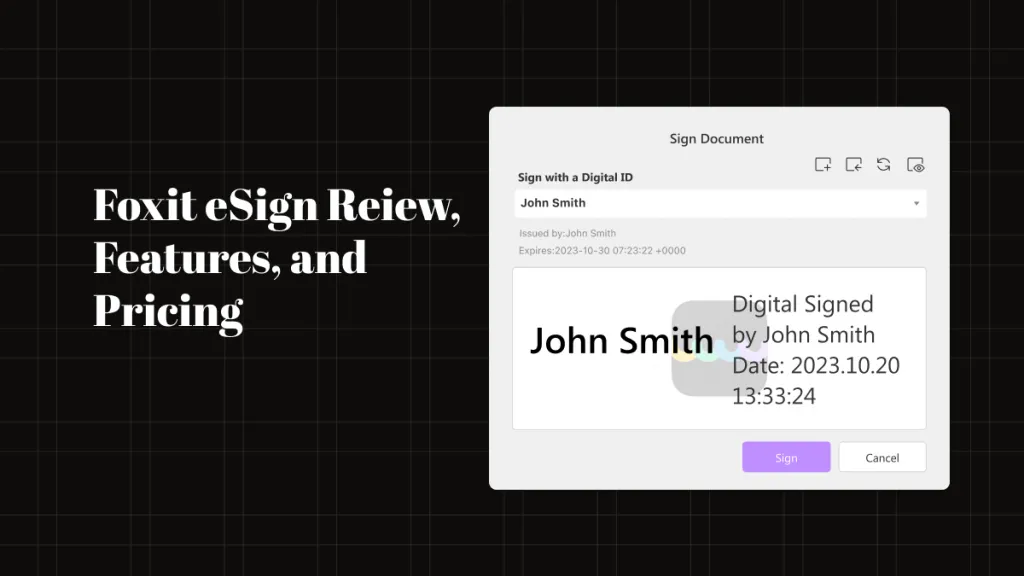When it comes to staying organized, having the right note-taking app is essential, and CollaNote has become a popular choice that offers a range of traits. It claims to be a versatile solution that provides a mix of writing, drawing, and even annotation features. Whether you are a student, professional, or creative, this app helps you keep your notes in order.
But, is CollaNote truly the best option for all needs or not? Though it offers a solid set of tools, it may not be the perfect fit for everyone. That is why we'll also introduce some of the best CollaNote alternatives, including UPDF, which stands out for its powerful annotation and cross-platform compatibility. You can give UPDF a try before diving into this CollaNote review.
Windows • macOS • iOS • Android 100% secure
Part 1. Everything You Should Know About CollaNote
CollaNote is a comprehensive cross-platform note-taking application designed by Zauberberg Lab Company Limited, offering a rich set of note-taking features. It provides over 25 different brushes and allows you to transform your notes into artwork. This app includes a handwriting stabilizer for smooth writing and offers a calming ASMR note-taking experiment. With its built-in scanner, you can convert physical documents into digital form and export notes in PDFs for easy sharing.
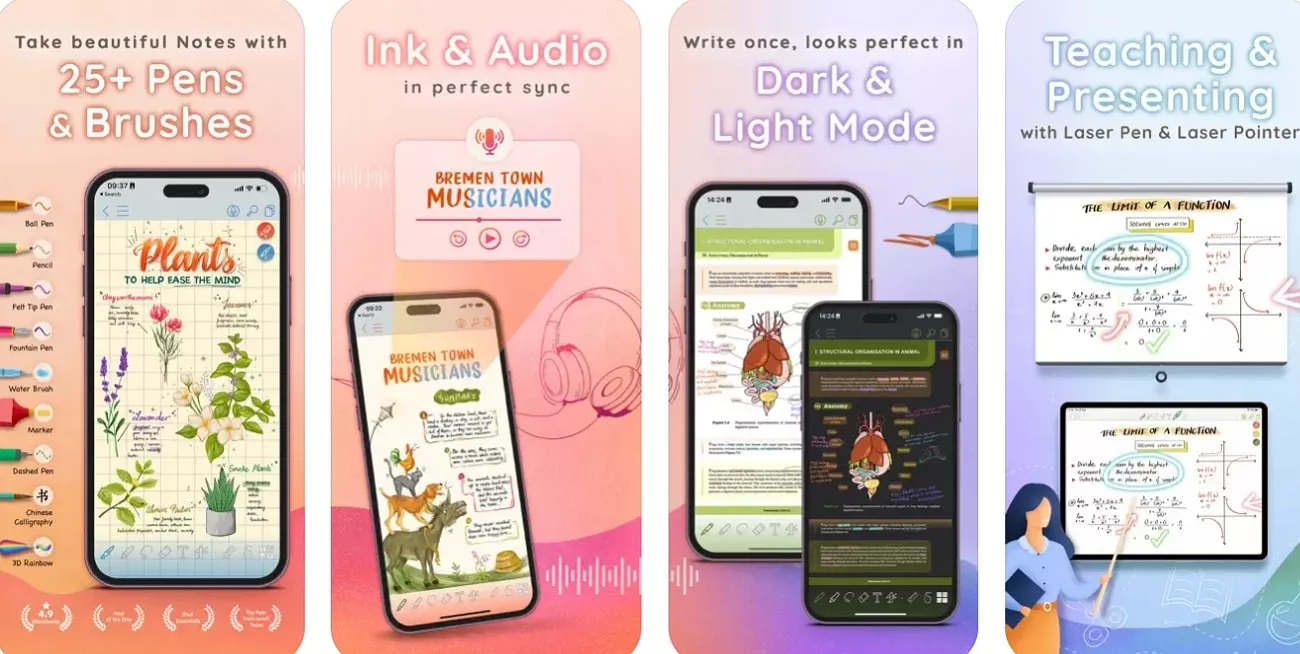
Key Features of CollaNote
- With its translation tool, you can quickly transform your note's content into other languages as it supports over 90 different options.
- You can import and annotate PDFs, PowerPoint presentations, Word documents, and images across it.
- It provides diversely-oriented planners to track your activities, plan your day, and schedule your tasks.
- Users can record and play audio to sync perfectly with their notes, which allows them to capture every detail, idea, or lecture.
- The app offers unlimited paper options with versatile grids, lines, and over 150 colorful templates.
- Provides an AI calculator for executing complex calculations within the notes.
- Allows generating different shapes using the AI drawing tools.
- You can also generate unique stickers by prompting them through the dedicated AI functionality.
Compatibility
CollaNote is available for iOS and Mac with the following specifications. For those wondering, "Is CollaNote Available for Android," they can also access this application on such devices through the unofficial APK.
| Devices | Versions |
| iPhone | Requires iOS 14.0 or later. |
| iPad | Compatible with iPadOS 14.0 or later. |
| iPod Touch | Requires iOS 14.0 or later. |
| Mac | Compatible with macOS 11.0 or later and a Mac with Apple M1 chip or later. |
| Apple Vision | Runs on visionOS 1.0 or later. |
Pricing Plan
Though users can install this app on various platforms, they wonder, "Is CollaNote Completely Free?" Know that it is a free app, but it has some in-app purchases that range from $6.95 (Premium plan) to $13.90 (Lifetime premium).
Ratings: 4.7/5 (App Store)
User Reviews
Positive Reviews
- "I wish I had found CollaNote earlier in my college journey! After being out of school for a while, I struggled to find an effective way to take notes, bouncing between paper and pen, flashcards, and typing. I tried several apps, but their free trials always expired. Then I found CollaNote with no limits no forced subscriptions, and it syncs with iCloud, so I never worry about losing not just my notes but also my planners, journals, vision boards, and flashcards."
- "I'm not really a journaler or a serious note-taker. I scribble on posts-its and index cards so I thought it would be a good idea to get into notetaking on my iPad because I can find it easier than I can a random index card. I just think this app is incredible, and you will think so, too. Huge thanks to the developer for your commitment and your generosity! Cheers!"
Negative Reviews
- "I have been really disappointed with CollaNote. The app is very buggy, often freezing or crashing when I am in the middle of working on my notes. This happens so frequently that it makes it hard to rely on the app for anything important. In addition, some features, like syncing audio as expected, left me frustrated. Hopefully, the developers can address these bugs and improve stability in future updates."
- "I have been using CollaNote for a while, and although it has some good features, I have encountered several issues. First, there is no zoom tool, which is frustrating when you need to focus on fine details in your notes or drawing. Additionally, the app comes with experimental features that are still a bit unstable, which makes me hesitant to fully rely on them."
Pros & Cons
Pros:
- CollaNote provides ultimate note security with password protection to protect your private notes.
- Its Smart Dark Mode enhances visibility and reduces eye strain in lightning conditions for a seamless note-taking experience.
- This application offers an engaging, creative community, allowing users to join the public room and make real-time collaborations by sharing ideas with each other.
Cons:
- It limits the customization option because of the lack of paper for users who need specific dimensions or require flexibility with their notes.
- Users have to save their notes manually because there is no auto-backup feature, which increases the risk of losing important files if something unexpected happens.
As seen in the CollaNote review, this app has some potential as it offers a variety of features, considering these negative reviews makes users seek an alternative. Thus, you can consider UPDF, which is also worth considering as a great PDF note-taking app, especially when you are looking for diverse annotation tools.
With UPDF, you can easily add highlights, comments, shapes, and text to your notes, which makes it a powerful tool for organizing ideas. Its smooth integration across platforms also ensures a seamless experience whether you are on a Windows, Mac, iOS, or Android.
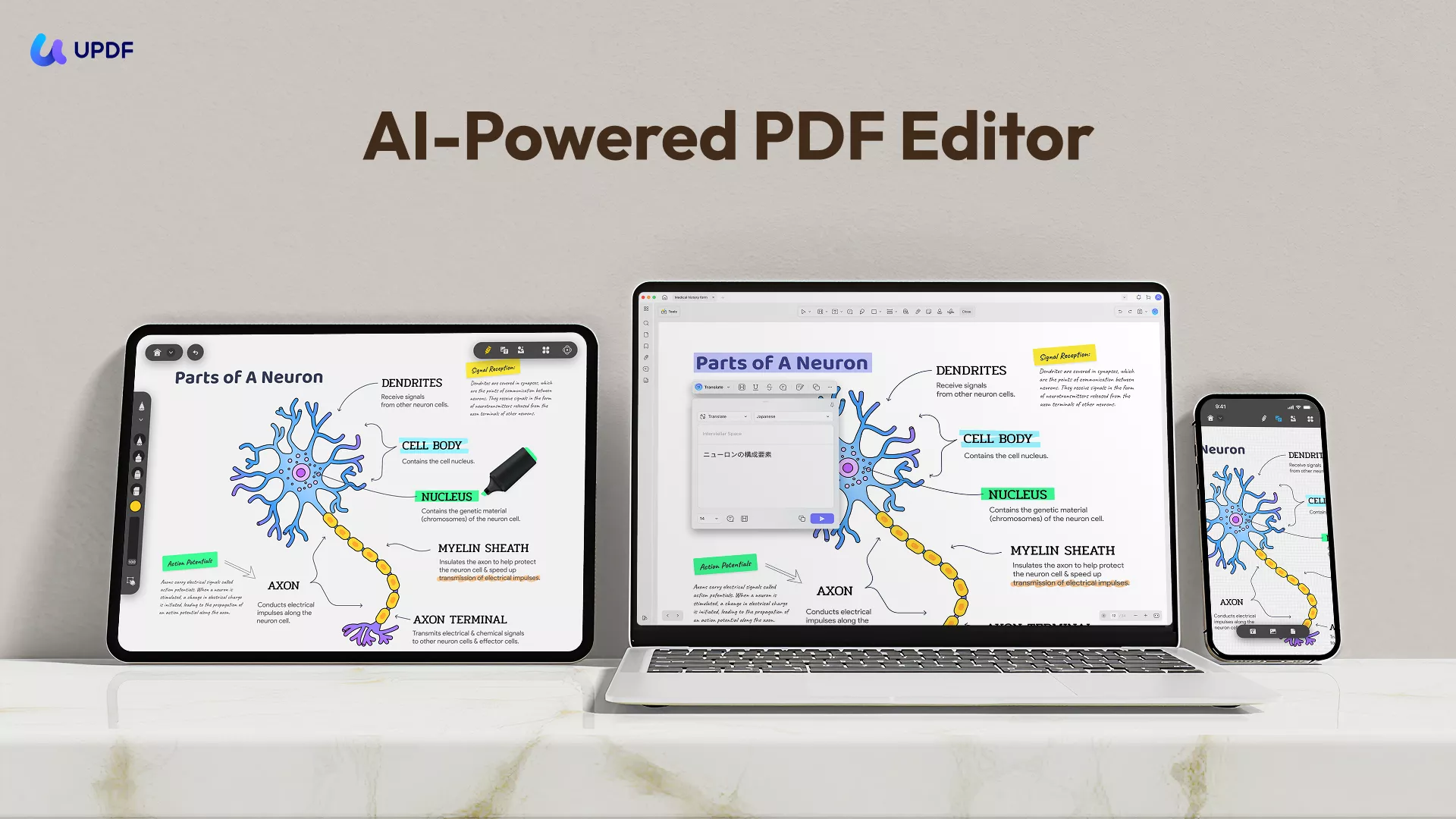
Part 2. 3 Best Alternatives to CollaNote
If CollaNote does not meet your needs, don't worry, as there are plenty of excellent options. Let's explore some of the best CollaNote alternatives offering similar features with unique benefits.
1. UPDF
As stated before, the most reliable alternative to CollaNote is UPDF, which is considered the best note-taking tool for its unique list of stickers to make notes interesting. With a pencil tool, you can personalize or annotate your documents with precision and even sketch ideas or handwritten notes. Moreover, highlight and even underline the text to emphasize important details, which makes it easier for you to review.
Windows • macOS • iOS • Android 100% secure

Besides CollaNote review, with UPDF's text box feature, you can write comments in specific places, ensuring better organization and clarity in annotations. Other than that, you can also add sticky notes to quickly note down ideas, reminders, or important details without cluttering your main content.
Beyond these, UDPF is also a comprehensive PDF editor with advanced AI features. It supports editing, converting, protecting, filling and signing, creating PDFs. Moreover, with its AI assistant, you can read and analyze PDF documents easily within minutes.
Compatibility
Mac, Windows, iOS, and Android.
Pricing Plans
| Plans | Pricing |
| Individual | - UPDF Pro: US$39.99/Year , with all PDF and note-taking tools; - UPDF Pro: US$69.99/Perpetual , with all PDF and note-taking tools |
2. Evernote
Another CollaNote alternative is a note-taking app that allows you to organize, access, and capture ideas without any effort. Evernote allows you to create searchable notes, to-do lists, and notebooks while also supporting various content types, which include text, PDF sketches, and audio. With built-in task management, calendar integration, and technology that recognizes text in images, staying organized becomes effortless.
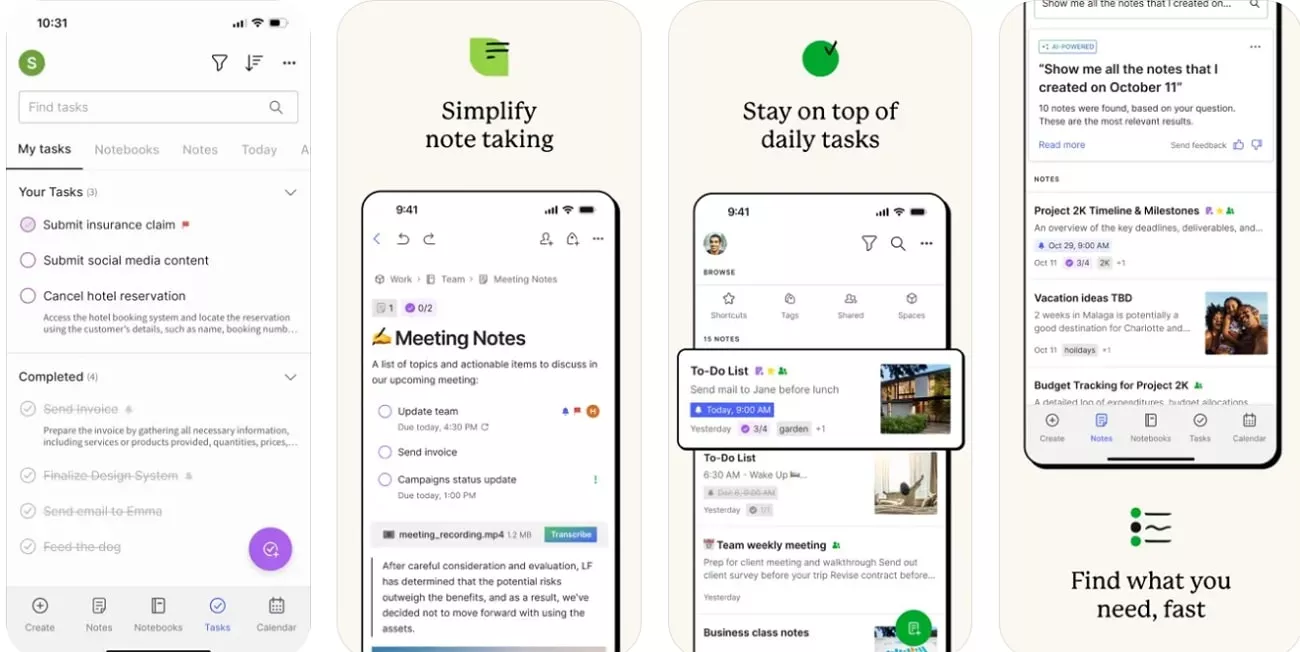
Also Read: Best Evernote Alternatives >>
Compatibility
Mac, Windows, iPhone and iPad, Android, and Web
Pricing Plans
- Personal: $14.99/month
- Professional: $17.99/month
- Team: $24.99/user/month
3. GoodNotes
GoodNotes is another digital notebook designed to enhance note-taking, studying, and planning. It offers unlimited notebooks with customizable paper templates, which allow users to seamlessly combine handwriting types, text, diagrams, and images on a single page. With powerful organization tools like table of contents, it makes it easy to find your way through long documents. In addition, this CollaNote alternative ensures your notes stay safe with cloud backups and iCloud sync.
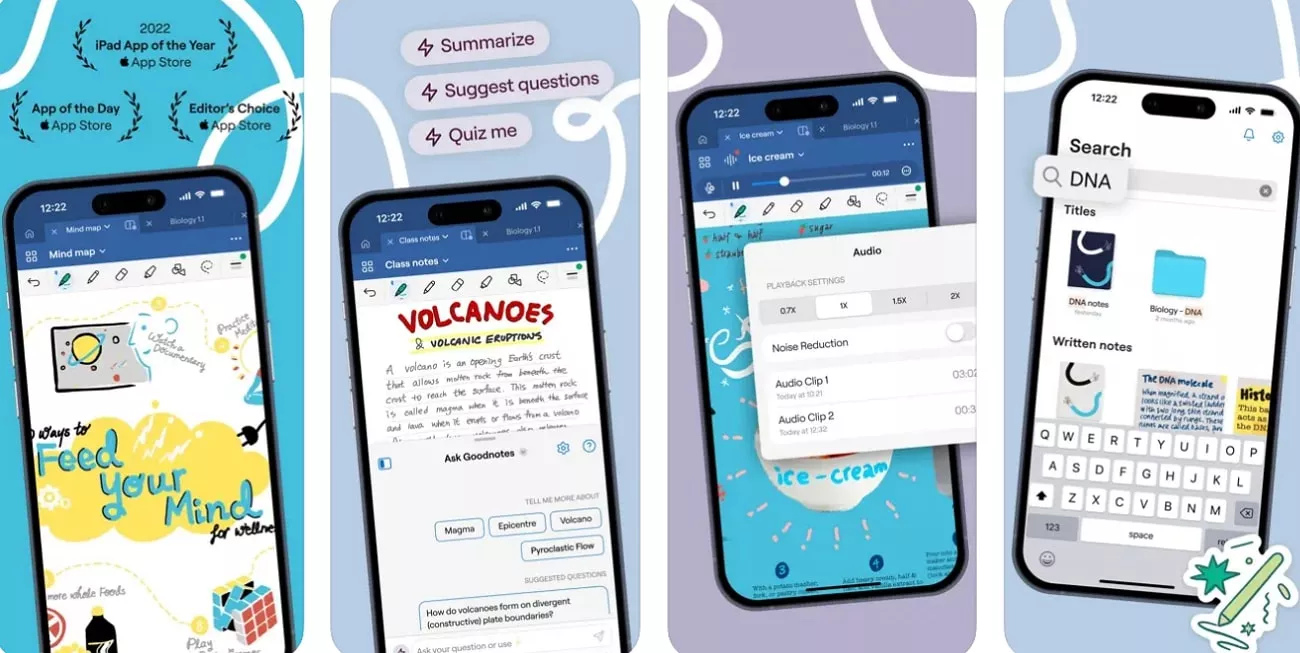
Also Read:
Compatibility
| Device | Compatibility |
| iPhone | Requires iOS 16.4 or later. |
| iPad | Requires iPadOS 16.4 or later. |
| iPod Touch | Requires iOS 16.6 or later. |
| Mac | Requires macOS 13.3 or later. |
| Apple Vision | Requires macOS 1.0 or later. |
| Windows | Windows 10 or higher. |
Pricing Plans
- Yearly Subscription: $9.99/year
- One-Time Subscription: $29.99
- Android & Windows Yearly: $6.99/year
Conclusion
When finding the right note-taking app, you need to keep your preferences in mind. While CollaNote offers various features, some limitations may affect the overall experience, as some users have reported issues in CollaNote reviews. This is why this guide has provided you with better alternatives that give you more suitable functionality, organization, and stability.
Among them, UPDF stands out with its powerful annotation tool, including text boxes, sticky notes and an advanced highlight option. If you are looking for a smooth and efficient way to take your edits and organize your notes, UPDF is definitely worth considering.
Windows • macOS • iOS • Android 100% secure
 UPDF
UPDF
 UPDF for Windows
UPDF for Windows UPDF for Mac
UPDF for Mac UPDF for iPhone/iPad
UPDF for iPhone/iPad UPDF for Android
UPDF for Android UPDF AI Online
UPDF AI Online UPDF Sign
UPDF Sign Edit PDF
Edit PDF Annotate PDF
Annotate PDF Create PDF
Create PDF PDF Form
PDF Form Edit links
Edit links Convert PDF
Convert PDF OCR
OCR PDF to Word
PDF to Word PDF to Image
PDF to Image PDF to Excel
PDF to Excel Organize PDF
Organize PDF Merge PDF
Merge PDF Split PDF
Split PDF Crop PDF
Crop PDF Rotate PDF
Rotate PDF Protect PDF
Protect PDF Sign PDF
Sign PDF Redact PDF
Redact PDF Sanitize PDF
Sanitize PDF Remove Security
Remove Security Read PDF
Read PDF UPDF Cloud
UPDF Cloud Compress PDF
Compress PDF Print PDF
Print PDF Batch Process
Batch Process About UPDF AI
About UPDF AI UPDF AI Solutions
UPDF AI Solutions AI User Guide
AI User Guide FAQ about UPDF AI
FAQ about UPDF AI Summarize PDF
Summarize PDF Translate PDF
Translate PDF Chat with PDF
Chat with PDF Chat with AI
Chat with AI Chat with image
Chat with image PDF to Mind Map
PDF to Mind Map Explain PDF
Explain PDF Scholar Research
Scholar Research Paper Search
Paper Search AI Proofreader
AI Proofreader AI Writer
AI Writer AI Homework Helper
AI Homework Helper AI Quiz Generator
AI Quiz Generator AI Math Solver
AI Math Solver PDF to Word
PDF to Word PDF to Excel
PDF to Excel PDF to PowerPoint
PDF to PowerPoint User Guide
User Guide UPDF Tricks
UPDF Tricks FAQs
FAQs UPDF Reviews
UPDF Reviews Download Center
Download Center Blog
Blog Newsroom
Newsroom Tech Spec
Tech Spec Updates
Updates UPDF vs. Adobe Acrobat
UPDF vs. Adobe Acrobat UPDF vs. Foxit
UPDF vs. Foxit UPDF vs. PDF Expert
UPDF vs. PDF Expert

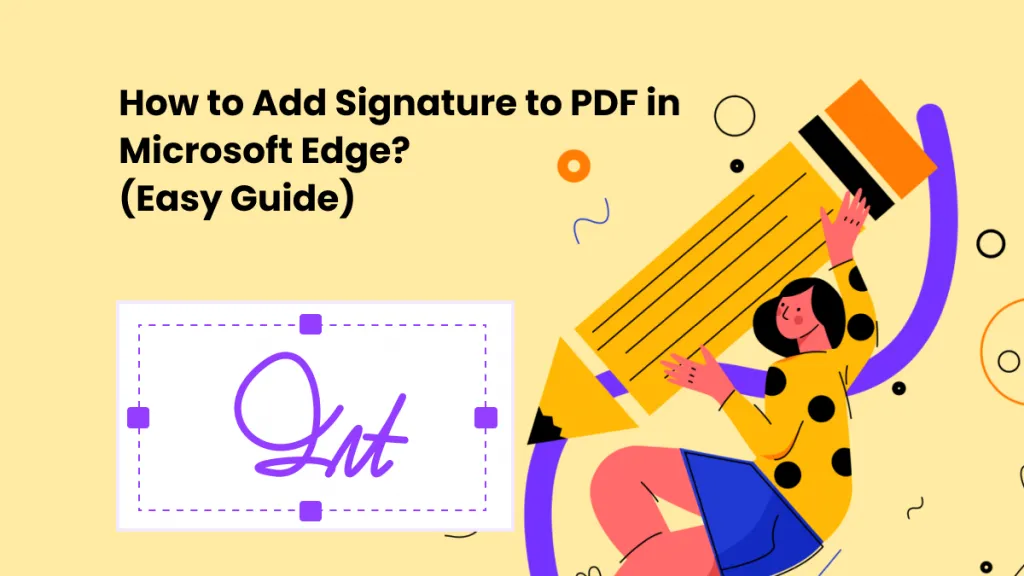

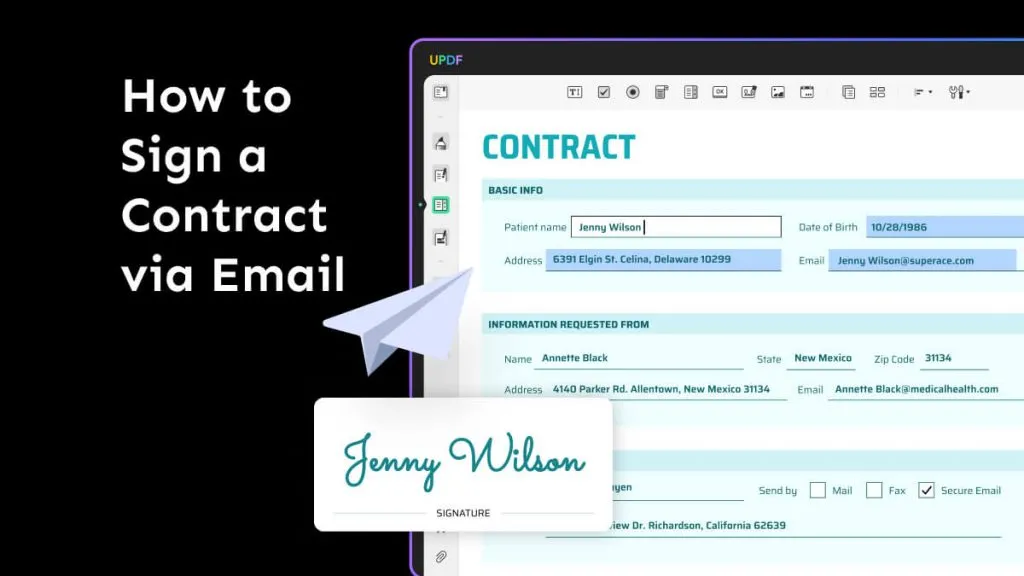
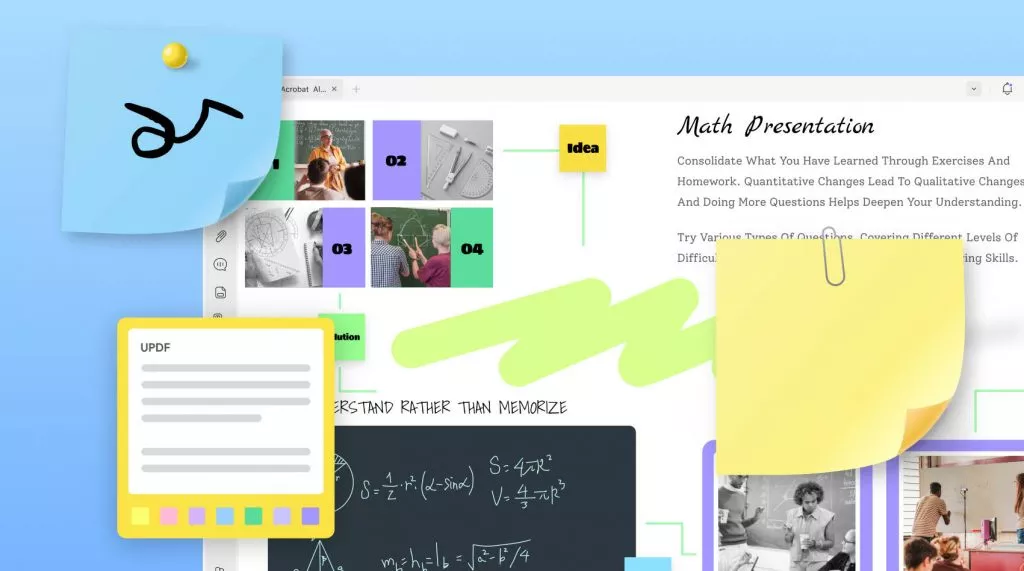
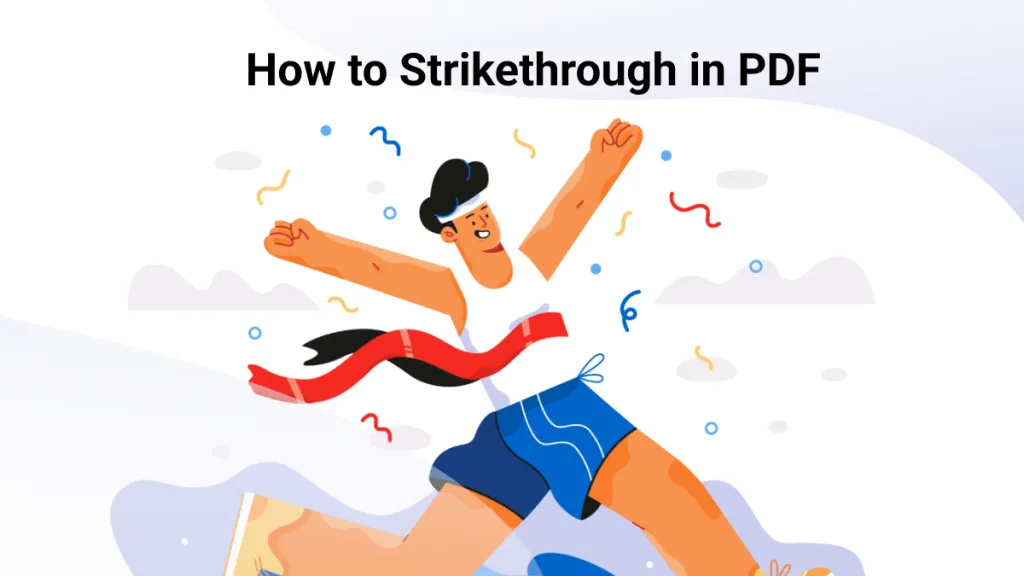
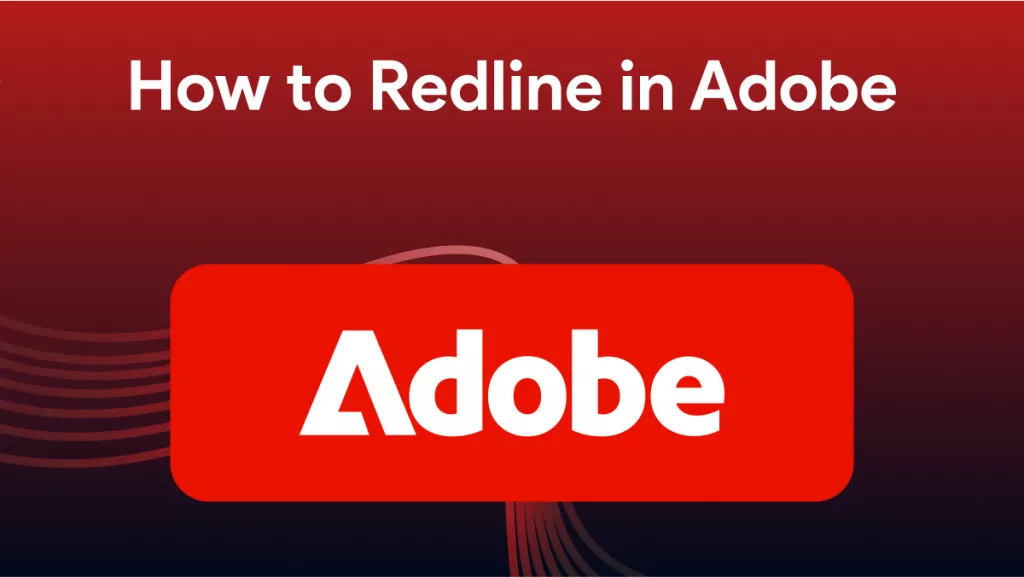
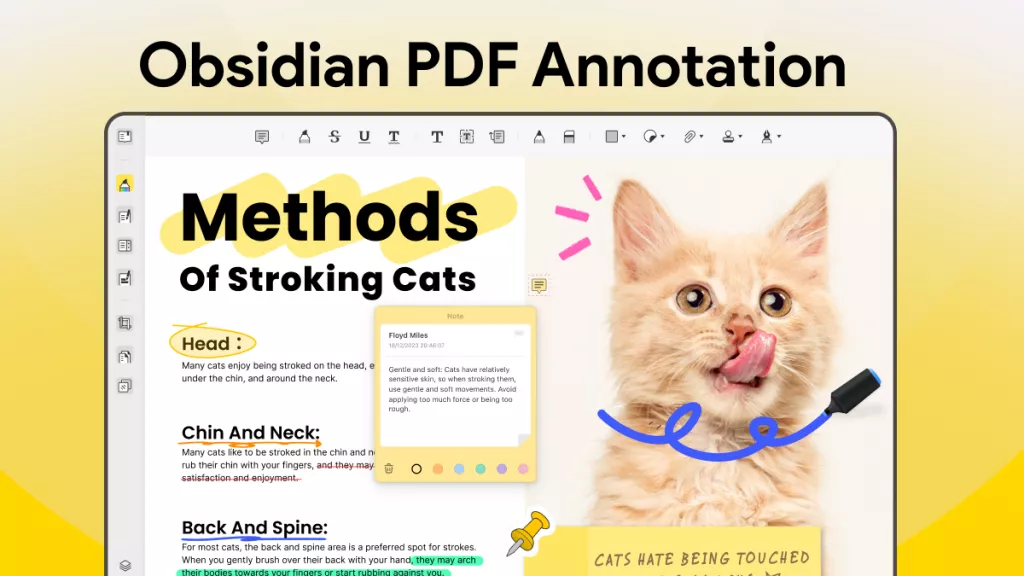
 Lizzy Lozano
Lizzy Lozano 
 Delia Meyer
Delia Meyer 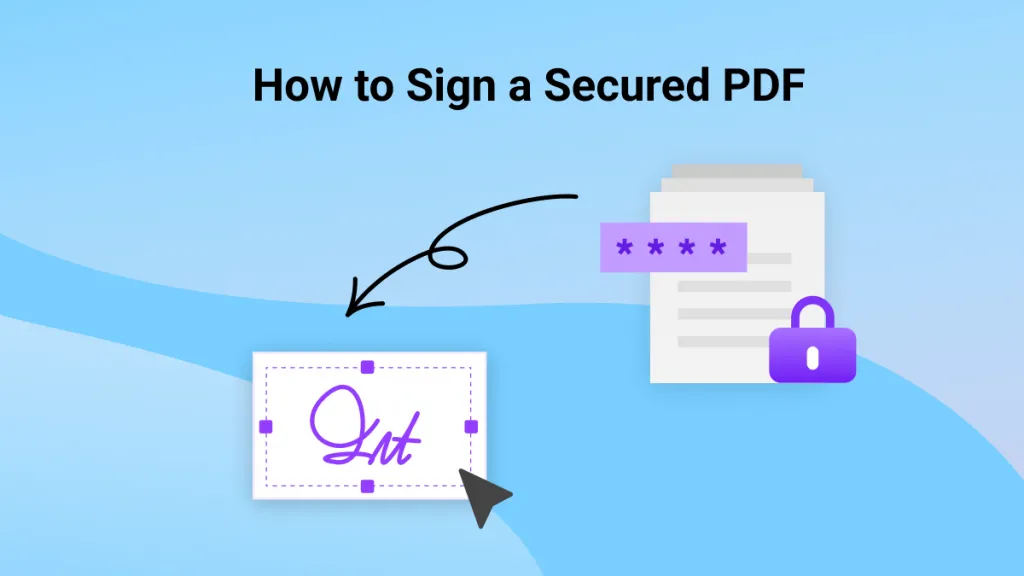
 Enrica Taylor
Enrica Taylor