Is the Freenotes app free, or are there hidden costs? If you’re an iOS user looking for a note-taking and PDF annotation tool, you’ve likely stumbled across Freenotes. But does it live up to its name? In this straightforward review, we will cover everything you need to know about Freenotes. We'll explain what it offers, compare its free and paid features, share customer feedback, and point out some limitations, like its lack of desktop support. Finally, we will discuss why UPDF for iOS, a versatile PDF editor with AI features, may be a better option for serious annotating and editing.
By the end, you’ll know whether Freenotes fits your needs or if it’s time to upgrade to a tool like UPDF for iOS. You can download UPDF via the button below or visit App Store.
Let’s dive in!
Windows • macOS • iOS • Android 100% secure
Part 1. What is the Freenotes App?
Let us introduce “freenotes”. The Freenotes app is a versatile iOS note-taking and PDF annotation tool designed for users who want to organize ideas, collaborate, or manage documents on the go. Below, we break down its core features in detail:
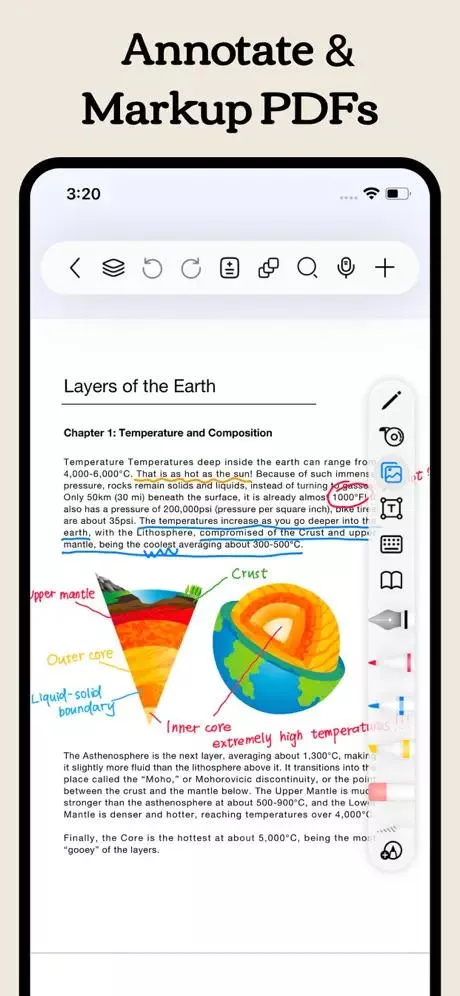
Key Features of the Freenotes App
We will now discuss the key features of this app:
1. Take Notes with Pencil
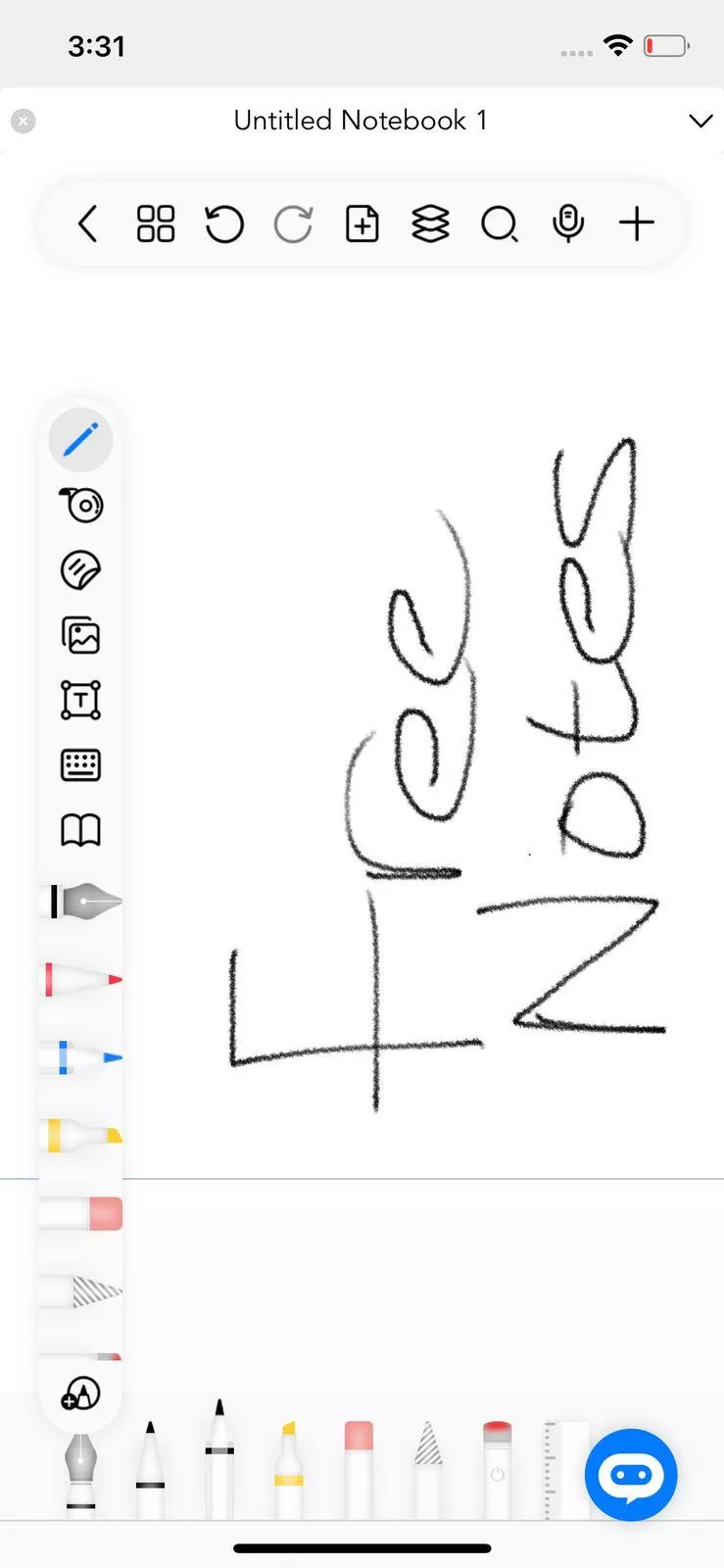
- Natural Writing: Use an Apple Pencil, stylus, or your finger to write notes and sketches.
- Pressure Sensitivity: Line thickness changes based on pressure (works with Apple Pencil).
- Customizable Tools: Pick from various pencils, pens, or markers in different colors.
- Instant Eraser: Quickly undo mistakes or erase specific parts.
2. Annotate PDFs
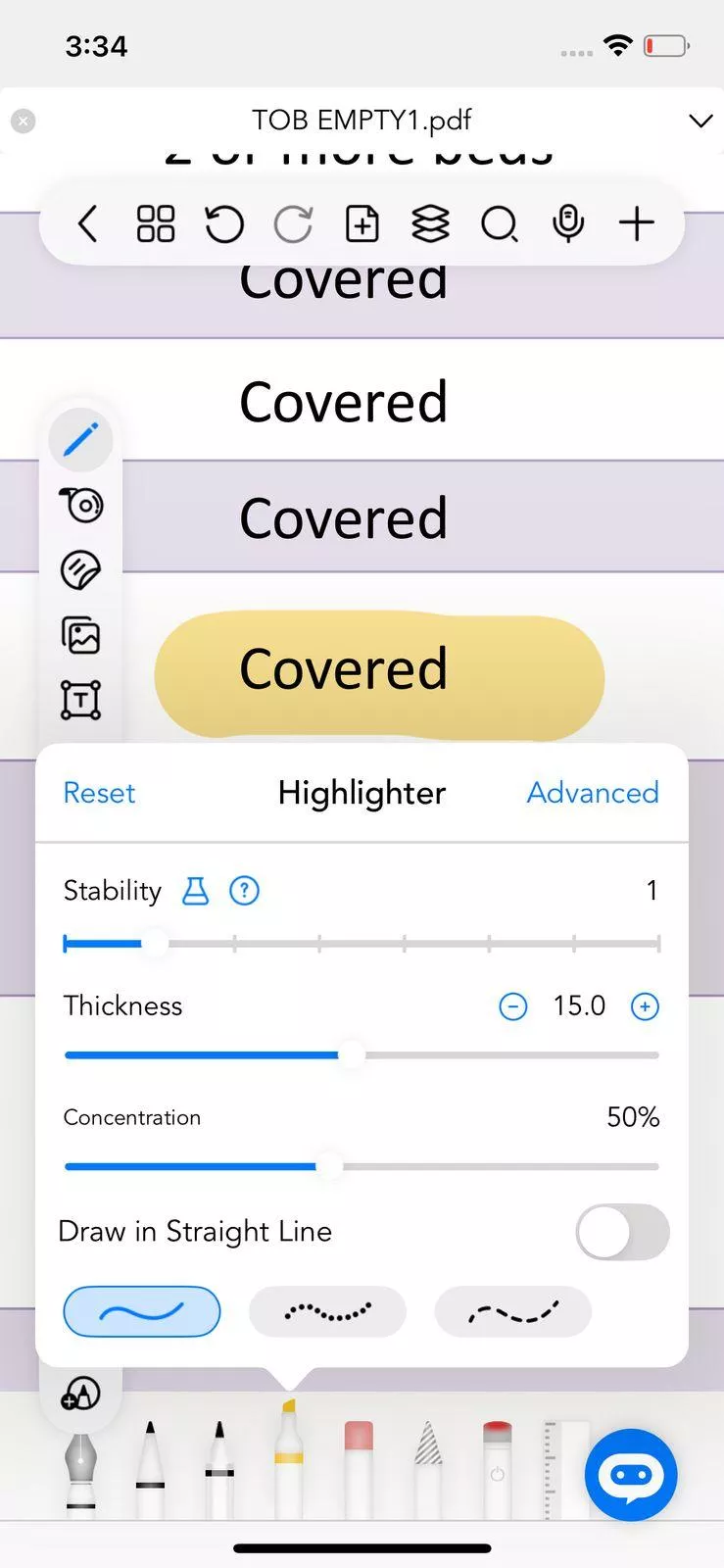
- Highlight Text: Highlight important sections in over 10 colors.
- Freehand Drawing: Draw shapes or add comments directly on PDFs.
- Add Stickers & Tape: Use stickers to mark points and digital tape to cover sensitive info.
- Layer Annotations: Combine highlights, drawings, and text without losing clarity.
3. Add Texts & Images
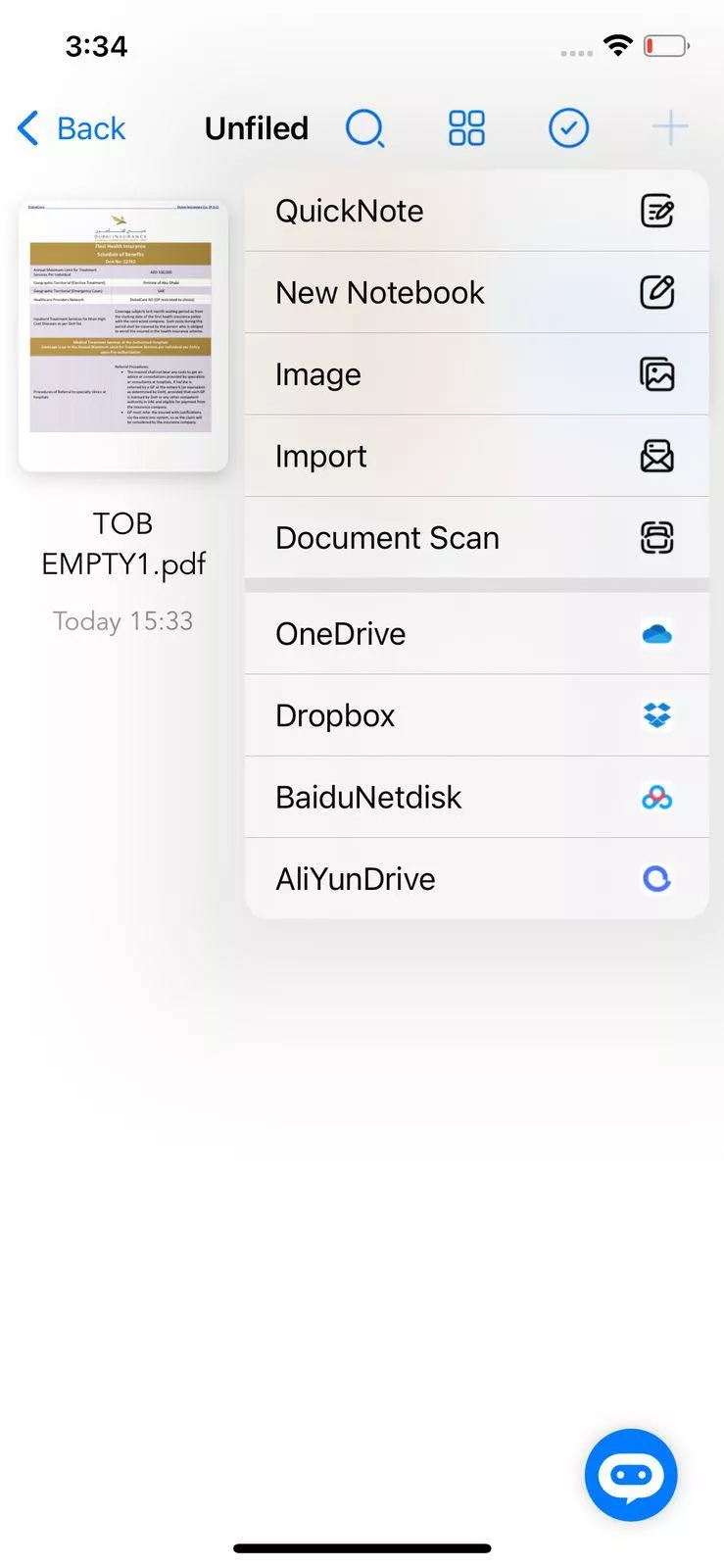
- Text Boxes: Insert typed notes anywhere, with customizable font size and color.
- Image Insertion: Add and resize photos from your gallery.
4. Organize PDF Pages
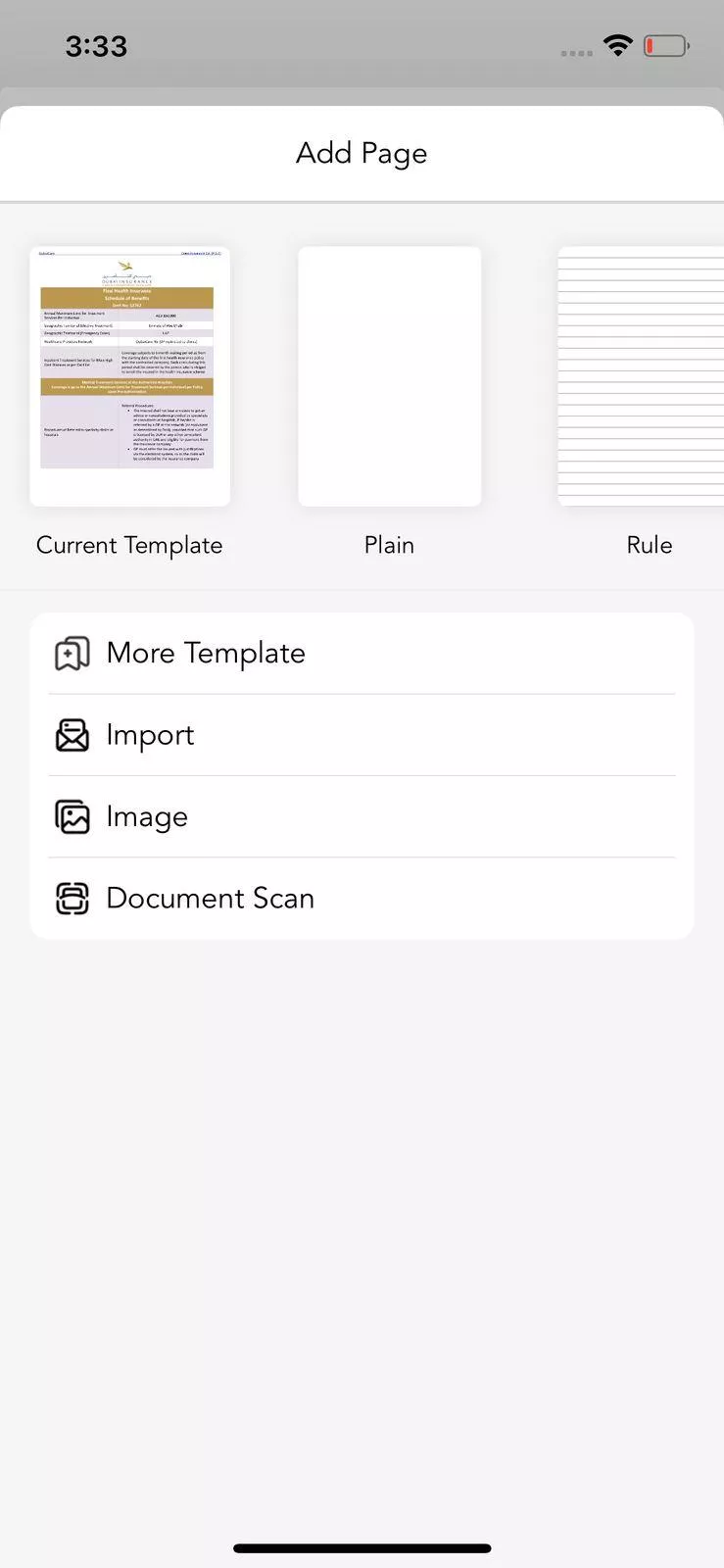
- Add Blank Pages: Insert extra pages for notes within a PDF.
- Copy/Rotate Pages: Duplicate or rotate pages for better viewing.
- Export/Delete Pages: Remove or export specific pages as new files.
5. View PDF
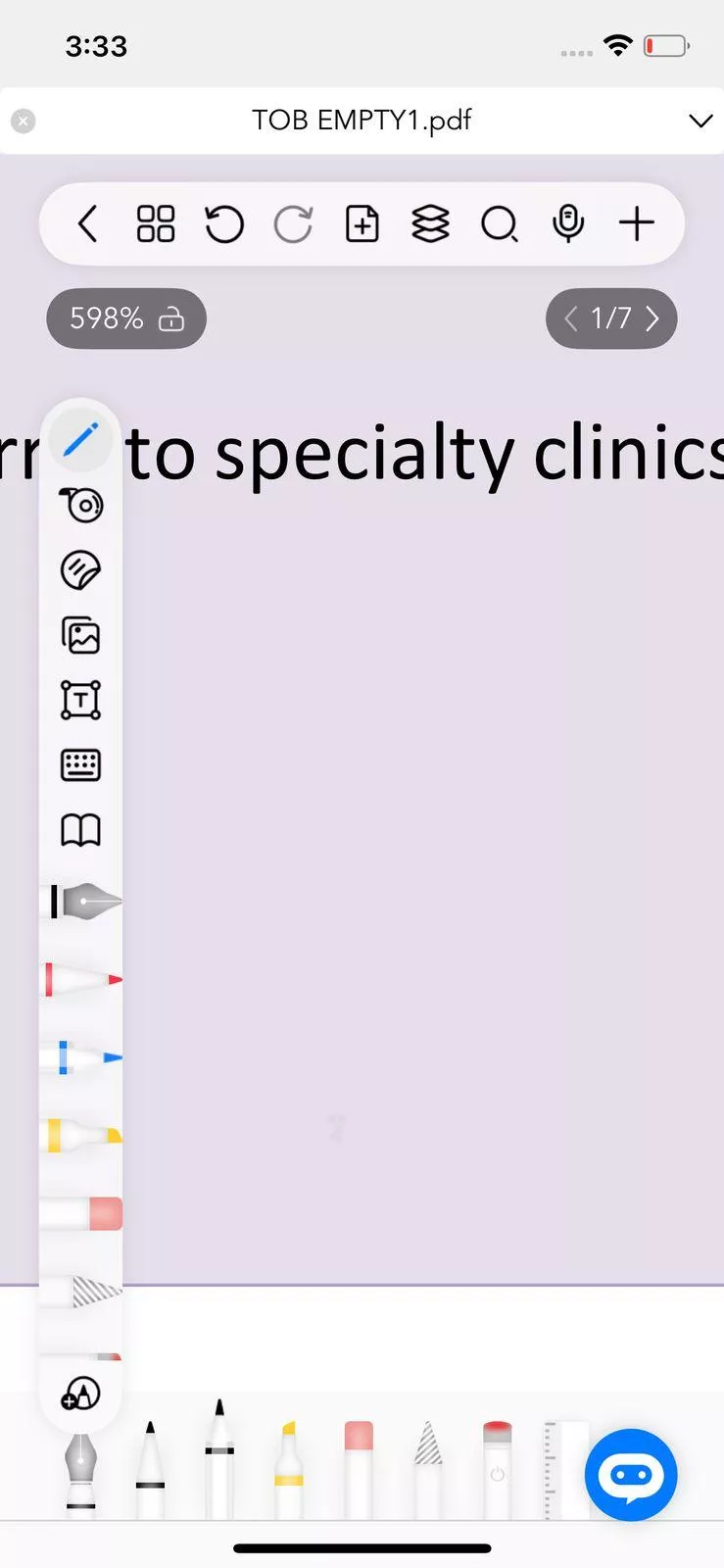
- Zoom & Scroll: Pinch to zoom and scroll smoothly.
- Multi-Tab Support: Open multiple PDFs or notes in tabs.
- Dark Mode: Use dark mode to reduce eye strain.
6. Export PDF
- Export Formats: Save annotated PDFs as Freenotes files or image files (PNG/JPEG).
- Cloud Sync: Export to iCloud, Google Drive, or Dropbox for device access.
7. AI Assistant
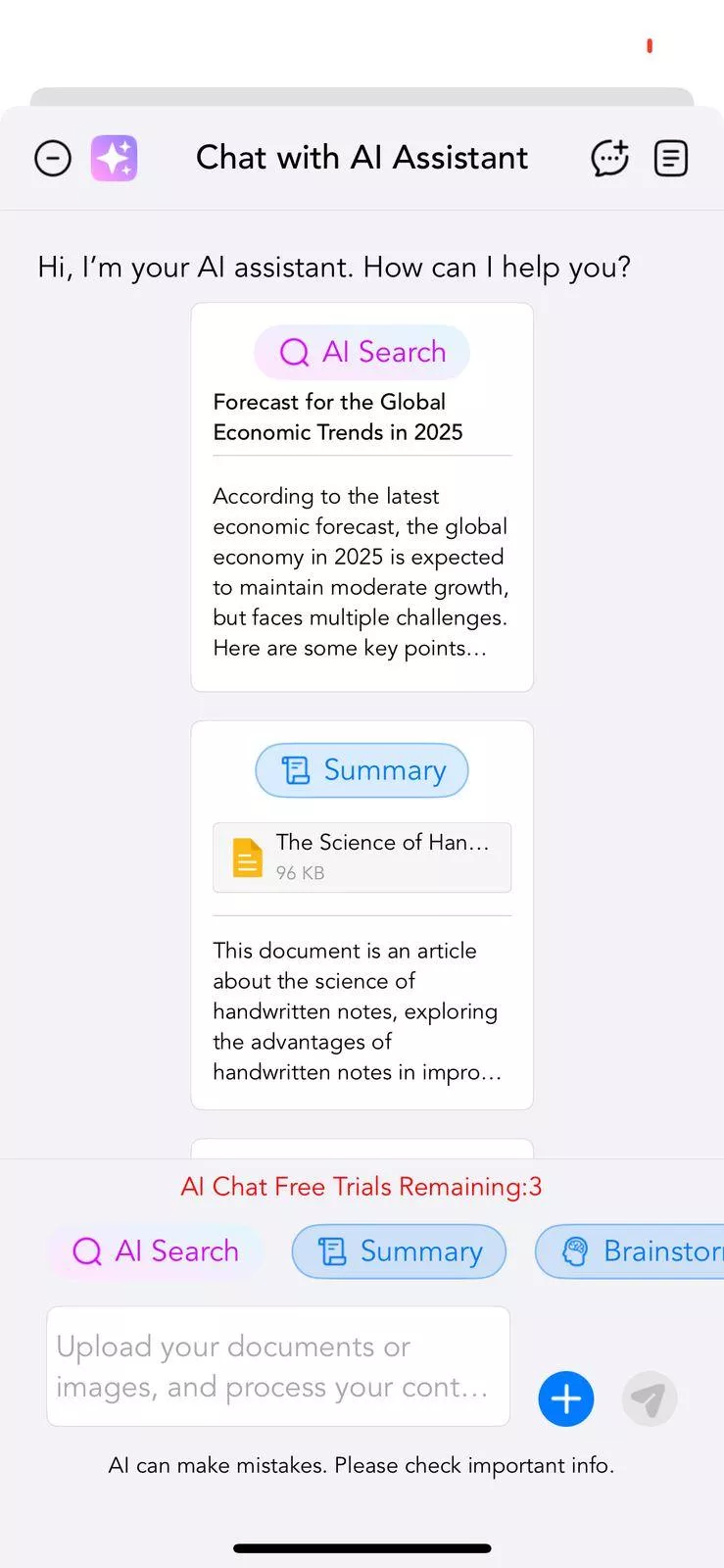
- AI Chat: Get tech advice in a chat interface.
- AI Search: Find content in long documents using keywords.
- Summarize Text: Get quick summaries of copied text.
- Translate: Change the text into over 20 languages.
- Limitations: Free users have 3 AI queries per day; subscription offers unlimited access.
Now that we have discussed all its key features, the question arises that is really free as its name says about it? Let’s see if its free or not.
Part 2. Is Freenotes Completely Free?
Freenotes is not a fully free app, though it offers a limited free tier. Here’s a breakdown of its pricing structure and what’s restricted in the free version:
Free Version Limitations
- Free users see ads and can ask three questions daily (summaries, translations, AI chat).
- No access to advanced AI tools (like code debugging).
- Annotated PDFs have a “Created with Freenotes” watermark.
- The maximum image export resolution is 1080p.
- 500MB of cloud storage is available for notes and PDFs.
- No backup option for Google Drive or other services.
Paid Plans
Ad-Free Experience (One-Time Purchase):
- Cost: $6.99 (USD).
- Benefits: Remove all ads permanently.
Pro Subscription (Unlocks All Features):
- Monthly: $4.99/month.
- Annual: $29.99/year (saves 50%).
- Benefits: Unlimited AI queries. No watermarks on exports. Priority customer support. 5GB cloud storage + third-party backup access.
Is the Free Version Enough?
- Yes, if you need basic note-taking and can tolerate ads.
- No, ifyou require daily AI assistance or advanced PDF features.
Part 3. Is Freenotes on PC and Mac?
No, Freenotes is not available for PC or Mac. Here’s what you need to know about its platform availability:
Platform Support
- iOS only: For iPhones and iPads with iOS 13.0+.
- No desktop or web version. Local notes and PDFs can't be accessed on non-Apple devices.
Why Does Device Compatibility Matter?
- Limits collaboration for teams using mixed devices (e.g., Android/Windows users).
- There is no option to edit or view files on larger screens like laptops or desktops.
To tell you what people think of Freenotes, we have gathered real-time app-store data to state what people like and dislike about this app.
Part 4. What Customers Like for Freenotes?
- Free core features: Use note-taking, PDF annotation, and templates without subscriptions or paywalls.
- Unlimited notebooks and tools: No restrictions like other apps.
- User-friendly design: Clean interface suitable for all users.
- Seamless Apple Pencil integration: Responsive pressure sensitivity for writing and sketching.
- Customizable templates: Various grid styles, planners, and color palettes are available.
- Unique annotation tools: Shape recognition, stickers, and drag-and-drop images to boost productivity.
Despite its strengths, critical reviews reveal gaps in functionality. Let’s break down the most common drawbacks.
Part 5. What Customers Do Not Like for Freenotes?
- “Fitting Figure” doesn't consistently convert shapes. No resizing or editing options.
- Annotations flatten automatically; editable layers cannot be kept.
- Fixed spacing for dotted lines; no dashed line options. Lacks fill patterns and border controls.
- Subfolders only appear in sidebars, complicating organization.
- You cannot link definitions in notes.
- Colors have no descriptive names; users rely on hex codes.
- It may crash or lag with large files.
Part 6. Best Freenotes Alternative for Annotating and Editing a PDF on iOS
While Freenotes offers basic PDF annotation tools like highlighting, stickers, and text/image additions, it lacks the depth required for professional workflows. Designed primarily for note-taking, it misses critical PDF editing features and cross-platform flexibility. For users needing advanced functionality, UPDF for iOS emerges as the superior choice. You can download UPDF for iOS via the button below to test it.
Windows • macOS • iOS • Android 100% secure
Why UPDF Outshines Freenotes for PDF Tasks
Here are some points that make UPDF outshine Freenotes:
- More Advanced Annotation Tools: Highlight, underline, strikethrough, and add colored sticky notes. Draw shapes, arrows, and freehand designs easily.
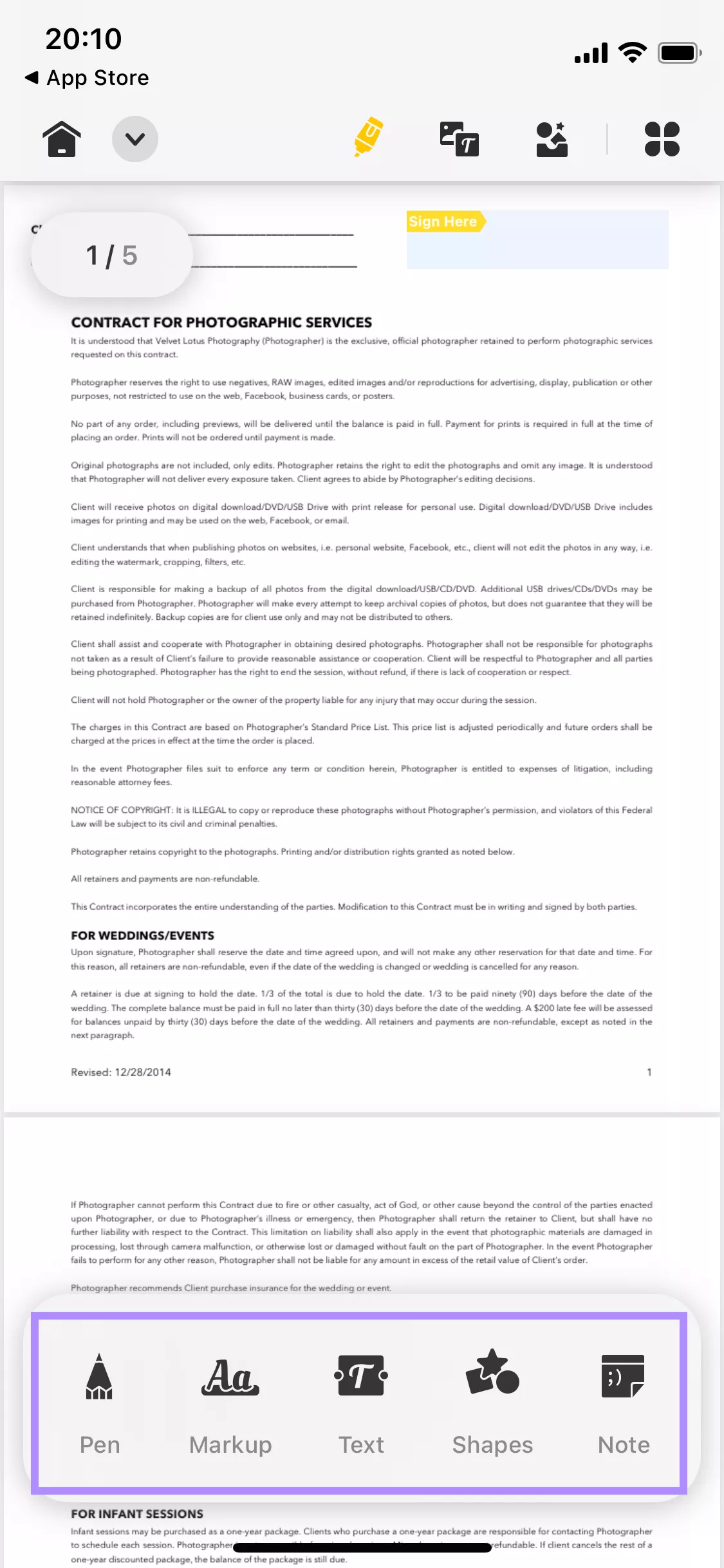
- Full PDF Editing Capabilities: Edit existing text and images directly in PDF. Split and reorder PDF pages easily.

- AI-Powered Features: Use AI to summarize the whole PDF, selected texts, and copied text, translate from or to any language by pages, or proofread text.
- Cross-Platform Sync: It works on iOS, Android, Windows, and macOS; it is easy to switch devices. With one account, you can sync the files across devices.
Conclusion
Freenotes is a free, user-friendly app for casual note-taking and light PDF annotations, ideal for students or hobbyists. However, its limitations in cross-platform support, advanced PDF editing, and ad-free usability make it less suited for professionals or power users.
For those ready to level up their PDF workflow, UPDF for iOS is the clear next step. With AI-powered tools, seamless text/image editing, and flawless performance across iOS, Android, Mac, and Windows, it solves every frustration Freenotes leaves unresolved. Download UPDF for iOS and get started with a new PDF editing journey!
Windows • macOS • iOS • Android 100% secure
 UPDF
UPDF
 UPDF for Windows
UPDF for Windows UPDF for Mac
UPDF for Mac UPDF for iPhone/iPad
UPDF for iPhone/iPad UPDF for Android
UPDF for Android UPDF AI Online
UPDF AI Online UPDF Sign
UPDF Sign Edit PDF
Edit PDF Annotate PDF
Annotate PDF Create PDF
Create PDF PDF Form
PDF Form Edit links
Edit links Convert PDF
Convert PDF OCR
OCR PDF to Word
PDF to Word PDF to Image
PDF to Image PDF to Excel
PDF to Excel Organize PDF
Organize PDF Merge PDF
Merge PDF Split PDF
Split PDF Crop PDF
Crop PDF Rotate PDF
Rotate PDF Protect PDF
Protect PDF Sign PDF
Sign PDF Redact PDF
Redact PDF Sanitize PDF
Sanitize PDF Remove Security
Remove Security Read PDF
Read PDF UPDF Cloud
UPDF Cloud Compress PDF
Compress PDF Print PDF
Print PDF Batch Process
Batch Process About UPDF AI
About UPDF AI UPDF AI Solutions
UPDF AI Solutions AI User Guide
AI User Guide FAQ about UPDF AI
FAQ about UPDF AI Summarize PDF
Summarize PDF Translate PDF
Translate PDF Chat with PDF
Chat with PDF Chat with AI
Chat with AI Chat with image
Chat with image PDF to Mind Map
PDF to Mind Map Explain PDF
Explain PDF Scholar Research
Scholar Research Paper Search
Paper Search AI Proofreader
AI Proofreader AI Writer
AI Writer AI Homework Helper
AI Homework Helper AI Quiz Generator
AI Quiz Generator AI Math Solver
AI Math Solver PDF to Word
PDF to Word PDF to Excel
PDF to Excel PDF to PowerPoint
PDF to PowerPoint User Guide
User Guide UPDF Tricks
UPDF Tricks FAQs
FAQs UPDF Reviews
UPDF Reviews Download Center
Download Center Blog
Blog Newsroom
Newsroom Tech Spec
Tech Spec Updates
Updates UPDF vs. Adobe Acrobat
UPDF vs. Adobe Acrobat UPDF vs. Foxit
UPDF vs. Foxit UPDF vs. PDF Expert
UPDF vs. PDF Expert



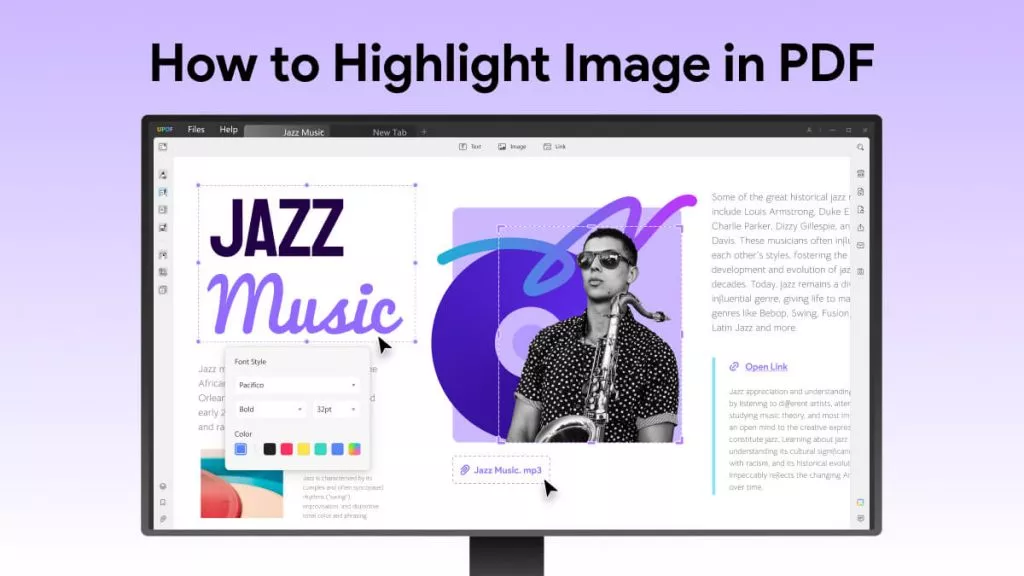
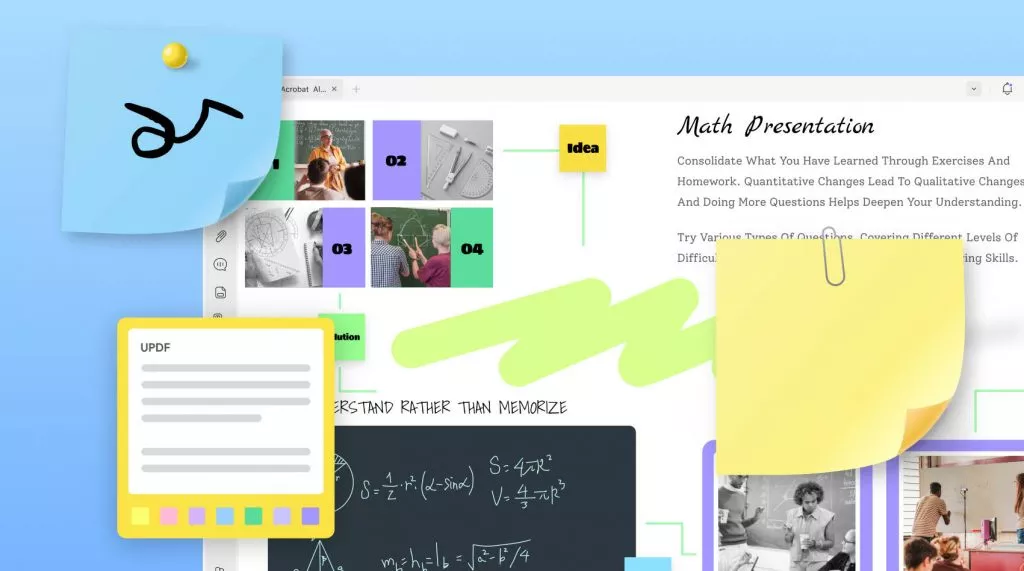
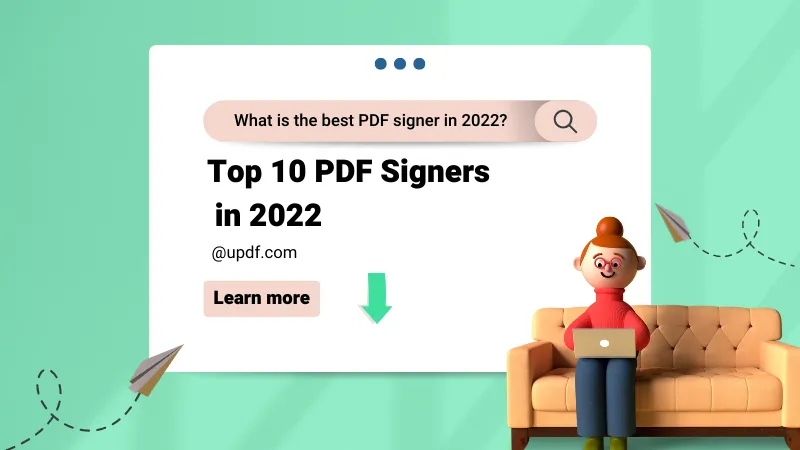
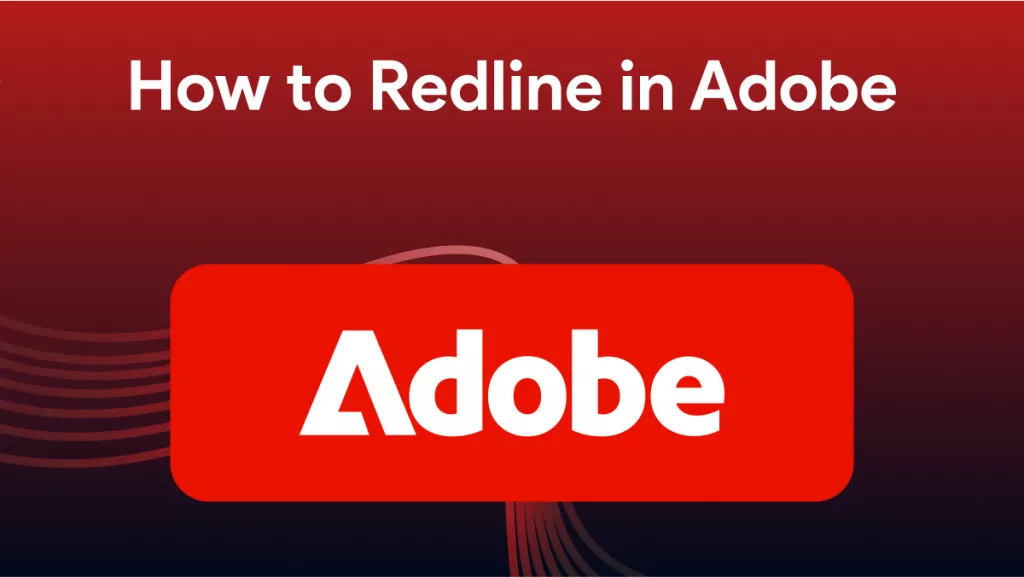
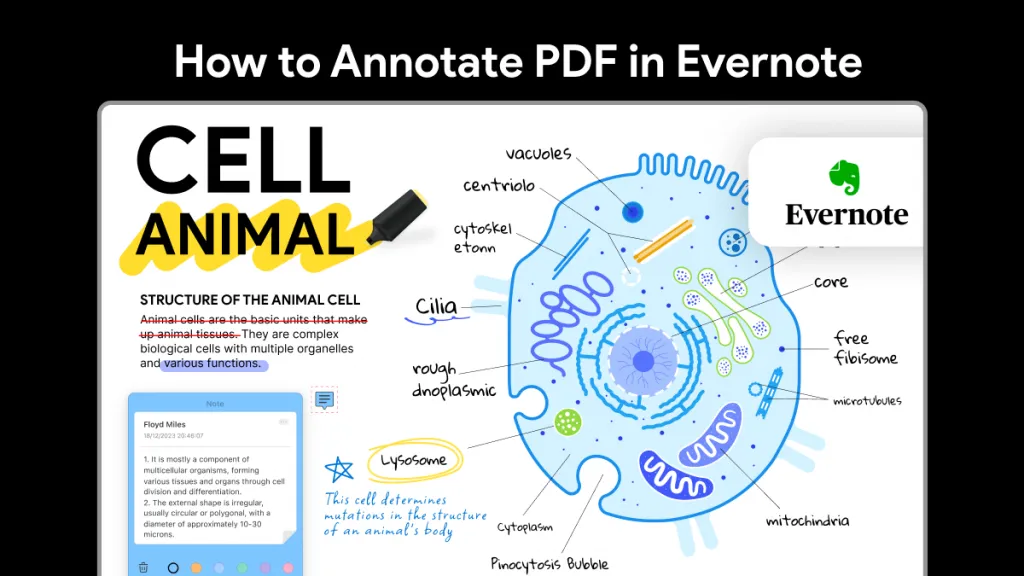
 Enola Davis
Enola Davis 
 Enrica Taylor
Enrica Taylor 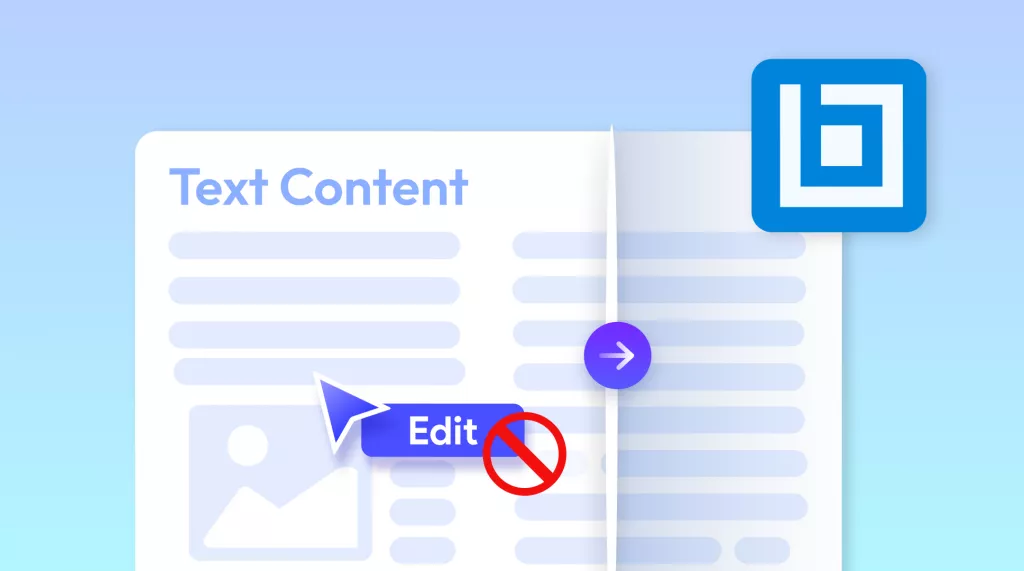
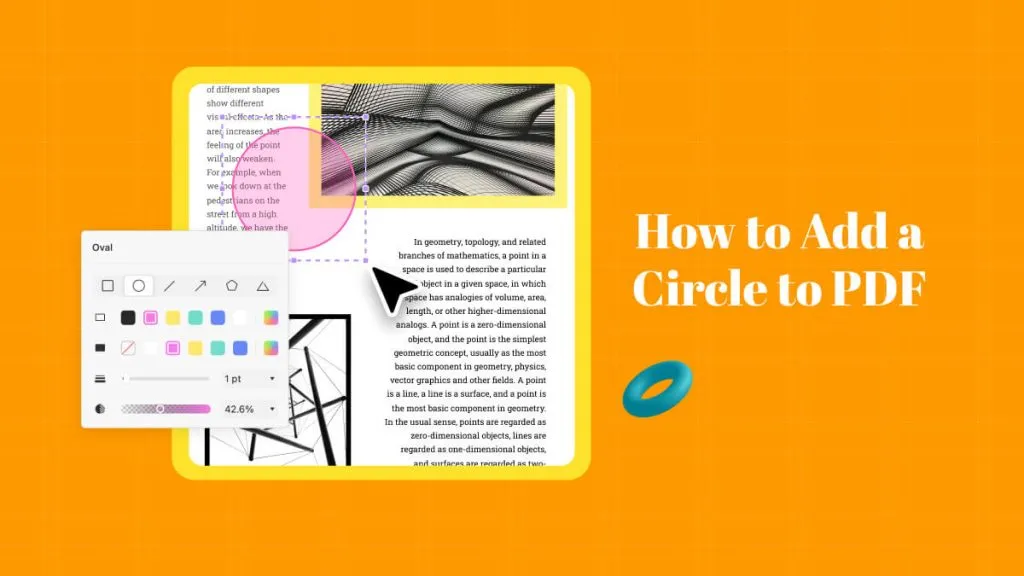
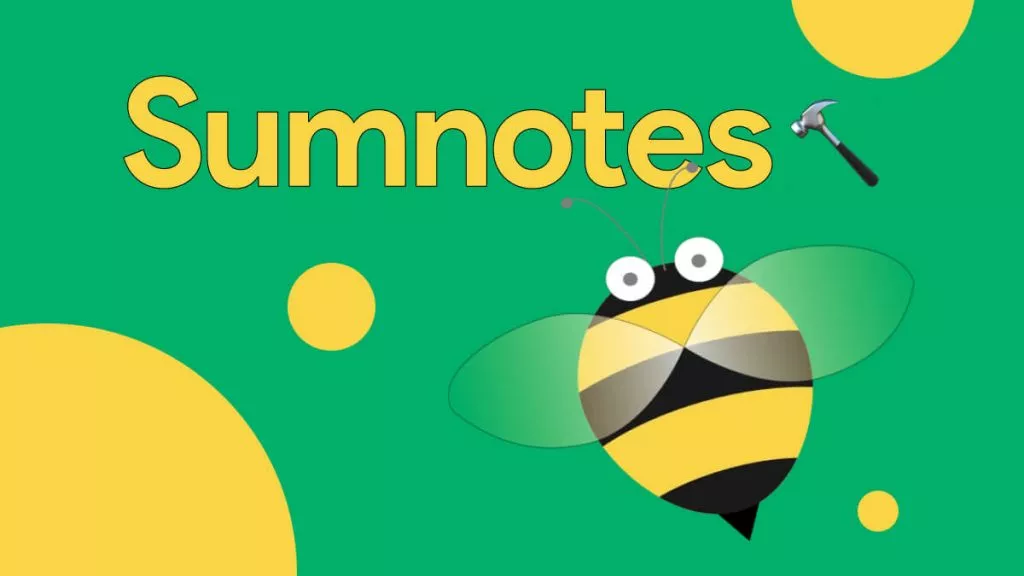
 Enola Miller
Enola Miller