Are you having a hectic routine and don’t have time to read important lengthy documents? Text-to-speech reader proves a solution here because you can listen to text while driving, cooking, or performing any other daily task. The text-to-speech reader will assist you in multi-tasking, language learning, pronunciation, and proofreading through listening.
Considering the unlimited benefits of text-to-speech software, we will highlight the top 5 best text-to-speech readers in this article. Also, keep a look at their pros and cons to get a much better understanding of these tools.
Part 1. Top 5 Text-to-Speech Reader
If you are tired or experiencing vision fatigue, text-to-speech readers are the best alternative to visual reading. Considering the need for this tool, one must consider their device compatibility and specific needs. To make the selection easier, we’ve highlighted some top-notch TTS reader options below:
1. UPDF - The Best Text to Speech Generator for PDF
As an international student, the language barrier might be proving to be a hurdle in academics. The most effective software to help you in this regard is none other than UPDF. Its Mac version - UPDF for Mac, is the most accurate text-to-speech generator that helps you read PDFs innovatively. Users can now easily convert short sentences or lengthy paragraphs into speech, making their routine more productive. If you're seeking a text to speech reader to convert your PDFs into spoken Spanish, UPDF is worth exploring. You can download UPDF for Mac via the below button to test all features on your own.
Windows • macOS • iOS • Android 100% secure
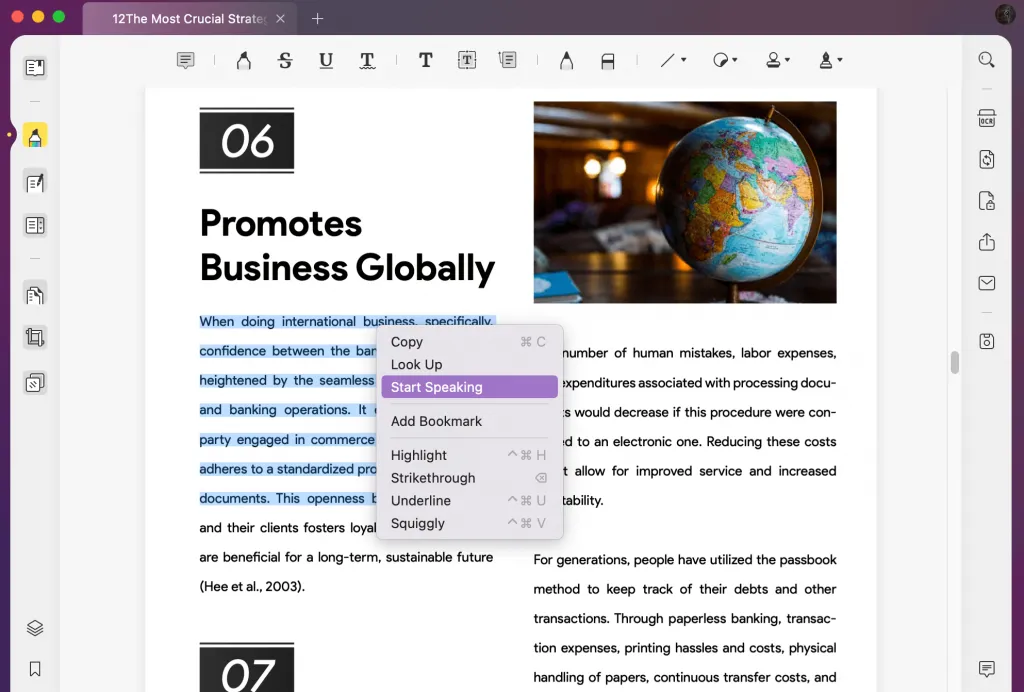
For a much better experience, users can shift their display to "single page view and scrolling" or "two-page view and scrolling." Eventually, it gets easier to track what the PDF is currently reading.
Moreover, users can highlight text and convert scanned documents into editable PDFs with its latest OCR technology. Also, it has ChatGPT integrated into it, which makes it a much better tool. When you need to add any paragraphs or sentences to your documents, you can do so with its editing features.
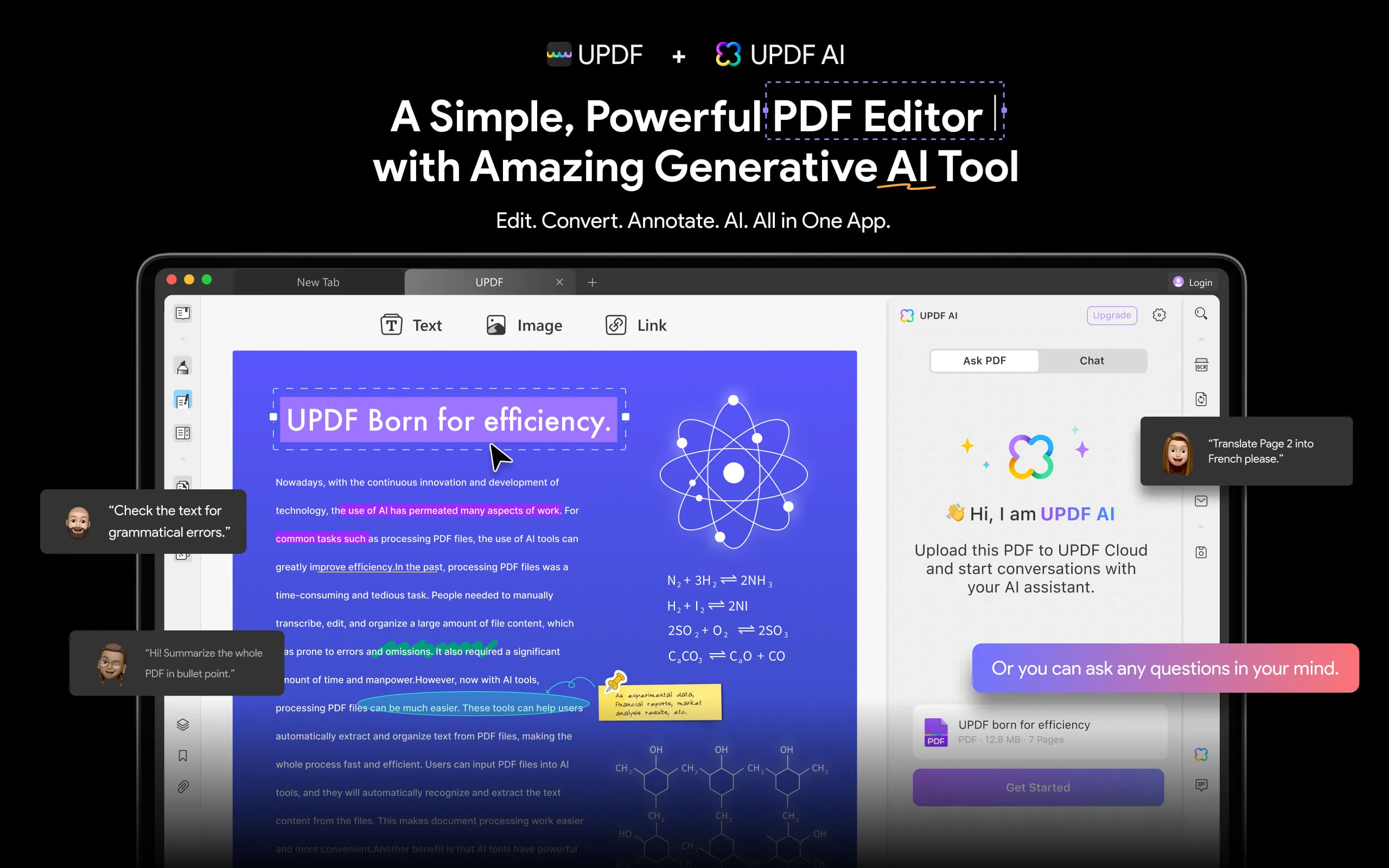
Pros
- UPDF's text-to-speech feature is highly precise, and the text is spoken error-free.
- It has UPDF AI which can explain PDF, summarize PDF, translate PDF, write PDF, and more which improve your study and working efficiency.
- When reading PDF, you can play it as slideshow and customize the setting per your requirements.
- Users can organize pages by inserting the new page or extracting unnecessary pages.
- It allows you to insert header and footer in PDFs to mark page numbers and dates.
- This tool can prepare forms and allows you to insert from six fields accordingly.
Cons
- The text-to-speech feature is only available on Mac and iOS device as of now.
We have highlighted effective features of UPDF that might assist you in selecting the best text-to-speech PDF reader. So, why still wait? Download the UPDF PDF editor right away by tapping the "Free Download" button below.
Windows • macOS • iOS • Android 100% secure
Bonus
Video Tutorial on How to Read PDF Aloud on Mac
Here is a video guide for you to learn how to read PDF aloud on Mac with UPDF:
2. TTSReader
Text To Speech Reader is the full form of TTSReader, used to read PDFs, webpages, or eBooks. Users have to upload their text files for online listening and proofreading or get professional MP3 audio files for voice-overs. The generated voice supports different languages and accents with male or female natural-like sounds. It also has a Chrome extension to directly integrate it with your web browser. Besides, it has a parter MURF AI, which supports users to create humanlike voiceovers (realistic AI voices).
Additionally, you can convert your articles and text into podcasts at your podcast player apps like Spotify, Apple Podcast, Google Podcast, or a few more. Also, there are no limits to text reading, as users can read as many PDFs as they want using this text-to-speech website.
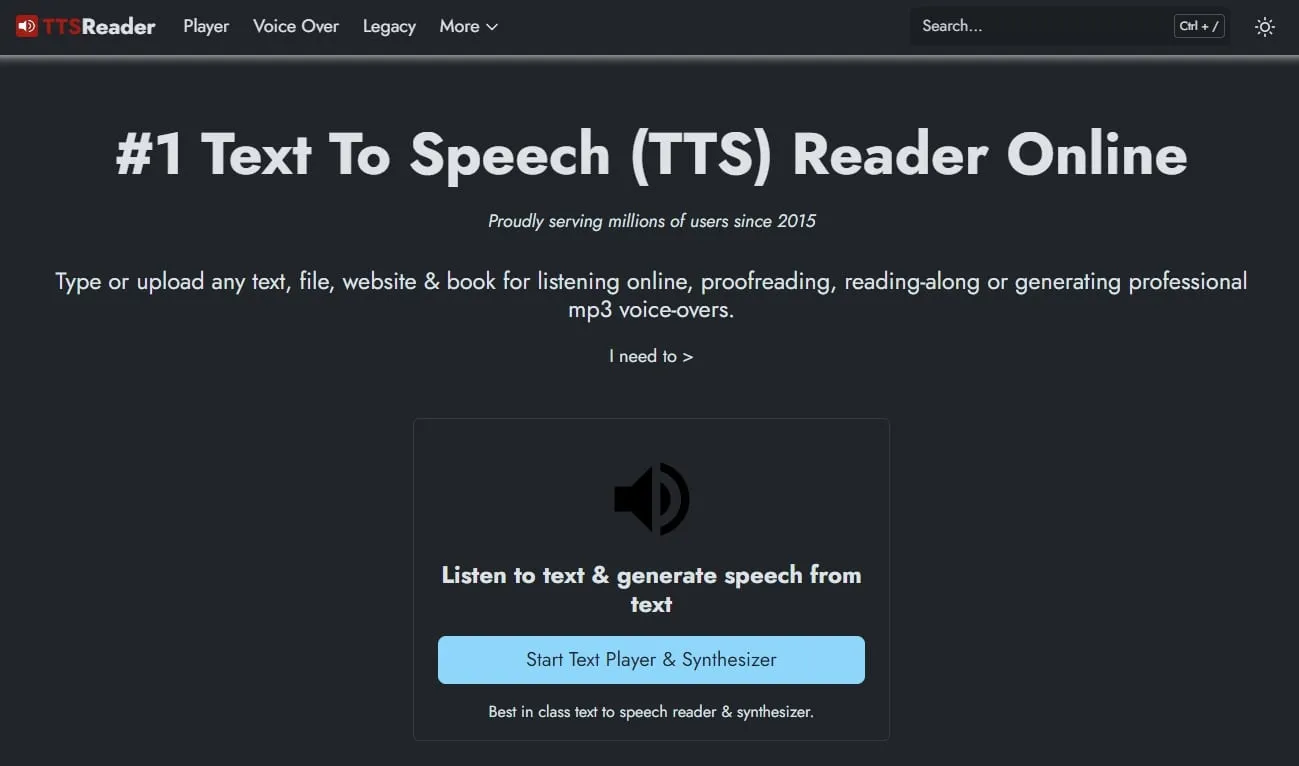
Pros
- TTSReader allows users to upload lengthy documents without removing any kind of text.
- For users' ease, this software remembers where you paused last time and starts reading from there whenever it resumes.
Cons
- It lacks human touch in text-to-speech generated voices and gives robotic or unnatural sounds.
- There might be glitches in some languages and an inability to pronounce some brand names.
3. TTSMaker
TTSMaker can convert text into persuasive sounds for education, training, video dubbing, marketing, and advertising. This text-to-speech website gives you 100% copyright to utilize the generated sound for commercial or any legal purposes. Moreover, it supports 48+ languages, including Chinese, Arabic, French, German, English, and many more.
Users can select any of the options in MP3, OGG, ACC, OPUS, or WAV to export and save the file. Following this, the speed, audio quality, pitch, and speech volume can also be adjusted.
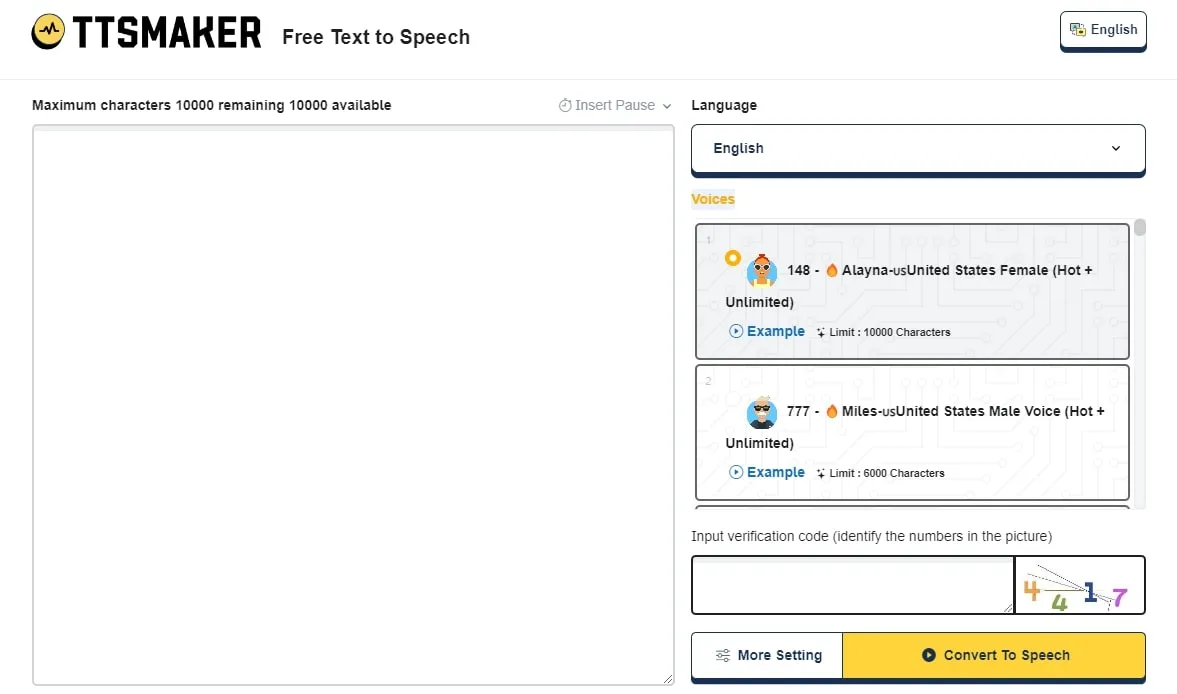
Pros
- TTSMaker enables you to choose and insert pauses into the speech as required.
- Using this tool, you can even download files for commercial use.
Cons
- You can only convert a maximum of 20,000 characters into speech in a week.
- For every conversation, it requires a verification code, which feels irritating when you are in a hurry.
4. Read Aloud Chrome Extension
Using a text-to-speech translator, this Chrome extension converts web page articles or text into audio. It works on multiple websites like news sites, fiction, blogs, publications, textbooks, or university course materials. Furthermore, Read Aloud supports Google Docs, PDFs, Amazon Kindle, and Google Play Books to read text from there and convert it into sound.
This Chrome Extension supports over 40 languages to convert text and enables users to select sound speed, pitch, and volume. Users even have the option to select from standard, offline, additional, and premium voices.
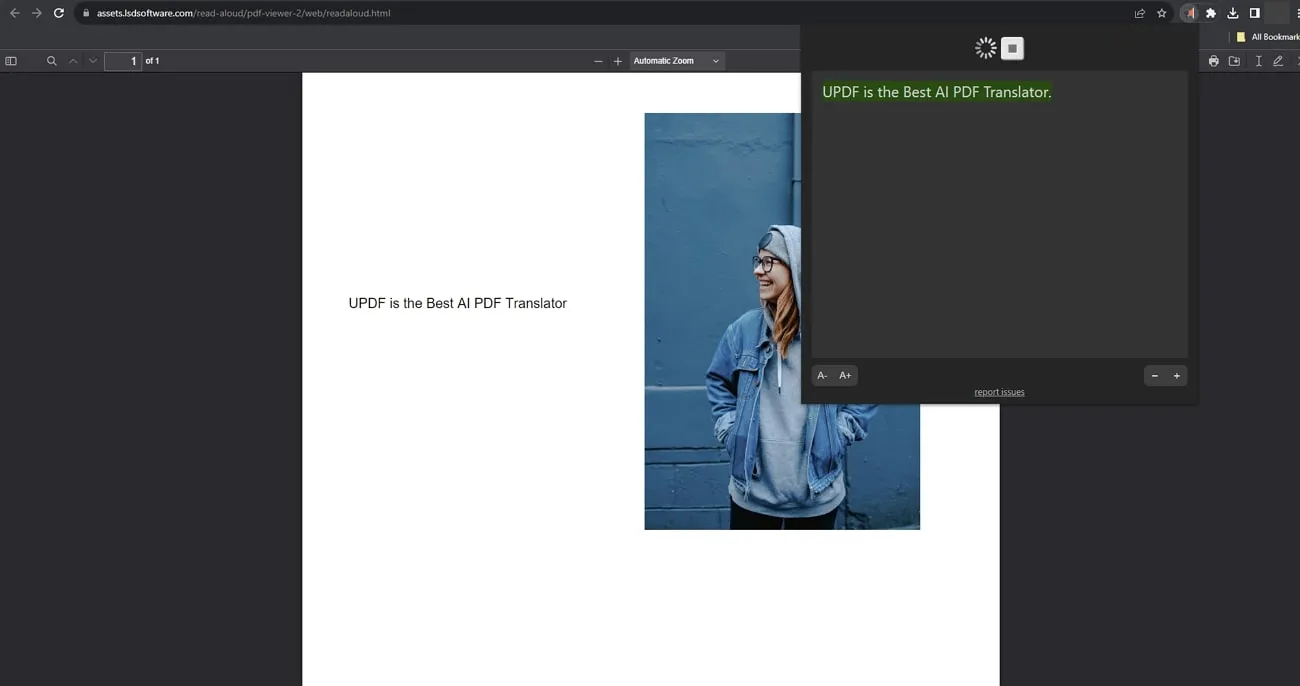
Pros
- It allows users to read lengthy documents at any required speed.
- Highlight the text converted into sound in a separate window or a pop-up view.
Cons
- Most users report that this free text-to-speech software sounds robotic.
- Few servers do not support all its features in text-to-speech conversion.
5. GetWoord
With online reading and a Chrome extension option, this free text-to-speech software lets users turn text into audio. In its online reading version, you have to paste the text or link and select the gender and language of the voice. Afterward, there will be advanced options asking you to choose voice speed and device profile in which you will play the generated audio.
In addition, it allows users to convert 10,000 characters per audio at one time. It enables you to download the converted audio file in MP3 format and supports 50 voices from 21 different languages for audio and text.
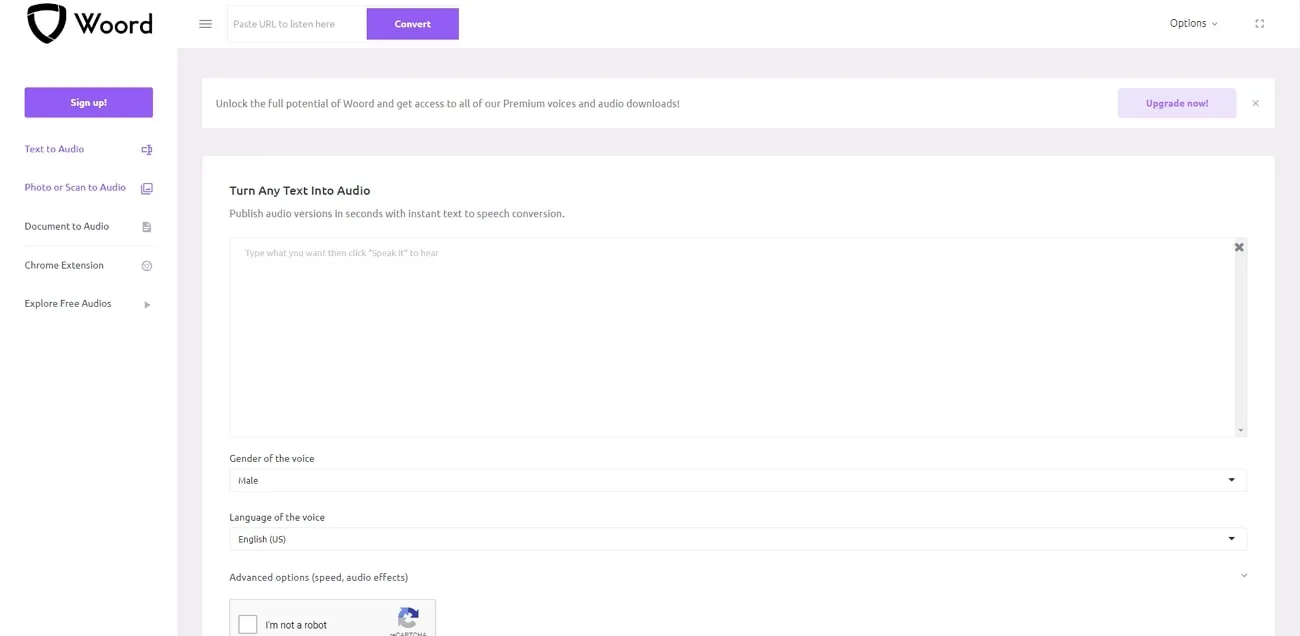
Pros
- It offers a private cloud library to users for listening at any time.
- For commercial users, it allows audio uploading on YouTube, TV, Broadcast, or any other platform.
Cons
- Compared with other text-to-speech readers, it does not allow downloading files in its free version.
- Provides super robotic voices that make it difficult to understand certain pronunciations.
Final Words
Text-to-speech readers are becoming essential in almost every niche as they are putting ease into major daily tasks. Considering individuals' needs and requirements, we have elaborated on the best 5 text-to-speech readers with their pros and cons. Among those tools, UPDF is recognized as the most useful software so far, with its unique AI features in PDF handling.
Moreover, users can also perform certain other edits to their PDFs and even organize them accordingly. To use all these features within a single tool, download the UPDF PDF editor right away on your devices.
Windows • macOS • iOS • Android 100% secure
 UPDF
UPDF
 UPDF for Windows
UPDF for Windows UPDF for Mac
UPDF for Mac UPDF for iPhone/iPad
UPDF for iPhone/iPad UPDF for Android
UPDF for Android UPDF AI Online
UPDF AI Online UPDF Sign
UPDF Sign Edit PDF
Edit PDF Annotate PDF
Annotate PDF Create PDF
Create PDF PDF Form
PDF Form Edit links
Edit links Convert PDF
Convert PDF OCR
OCR PDF to Word
PDF to Word PDF to Image
PDF to Image PDF to Excel
PDF to Excel Organize PDF
Organize PDF Merge PDF
Merge PDF Split PDF
Split PDF Crop PDF
Crop PDF Rotate PDF
Rotate PDF Protect PDF
Protect PDF Sign PDF
Sign PDF Redact PDF
Redact PDF Sanitize PDF
Sanitize PDF Remove Security
Remove Security Read PDF
Read PDF UPDF Cloud
UPDF Cloud Compress PDF
Compress PDF Print PDF
Print PDF Batch Process
Batch Process About UPDF AI
About UPDF AI UPDF AI Solutions
UPDF AI Solutions AI User Guide
AI User Guide FAQ about UPDF AI
FAQ about UPDF AI Summarize PDF
Summarize PDF Translate PDF
Translate PDF Chat with PDF
Chat with PDF Chat with AI
Chat with AI Chat with image
Chat with image PDF to Mind Map
PDF to Mind Map Explain PDF
Explain PDF Scholar Research
Scholar Research Paper Search
Paper Search AI Proofreader
AI Proofreader AI Writer
AI Writer AI Homework Helper
AI Homework Helper AI Quiz Generator
AI Quiz Generator AI Math Solver
AI Math Solver PDF to Word
PDF to Word PDF to Excel
PDF to Excel PDF to PowerPoint
PDF to PowerPoint User Guide
User Guide UPDF Tricks
UPDF Tricks FAQs
FAQs UPDF Reviews
UPDF Reviews Download Center
Download Center Blog
Blog Newsroom
Newsroom Tech Spec
Tech Spec Updates
Updates UPDF vs. Adobe Acrobat
UPDF vs. Adobe Acrobat UPDF vs. Foxit
UPDF vs. Foxit UPDF vs. PDF Expert
UPDF vs. PDF Expert


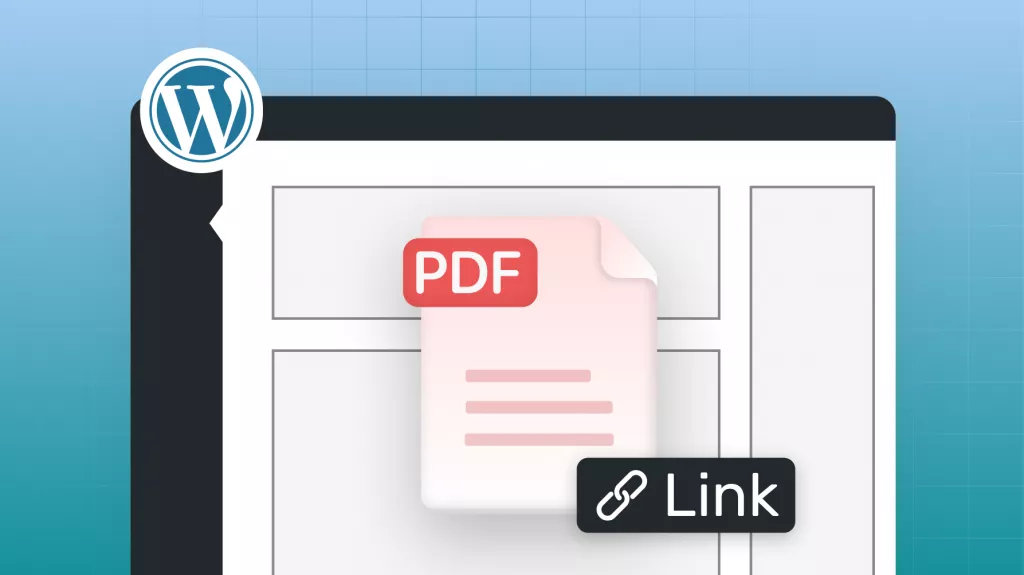

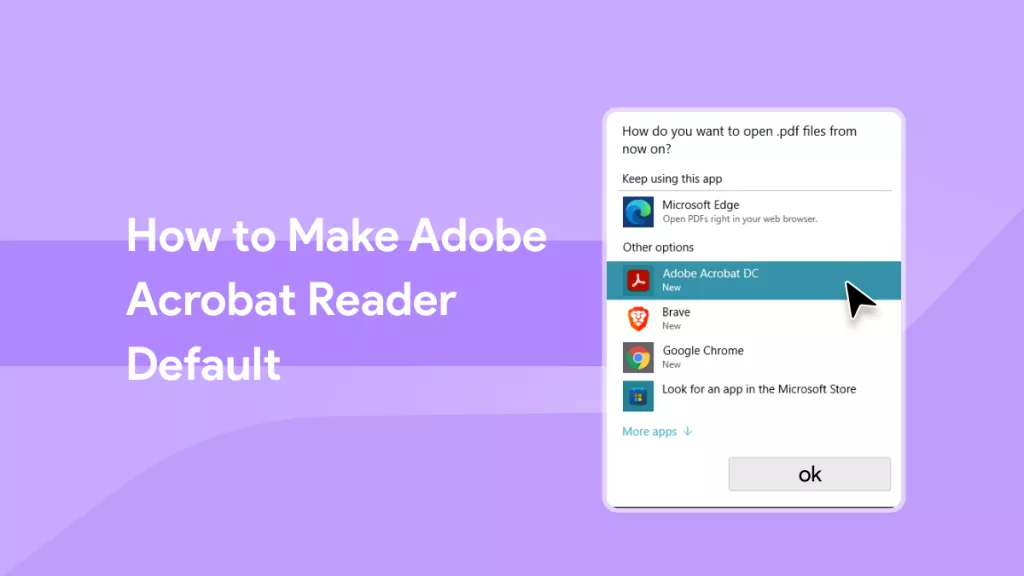
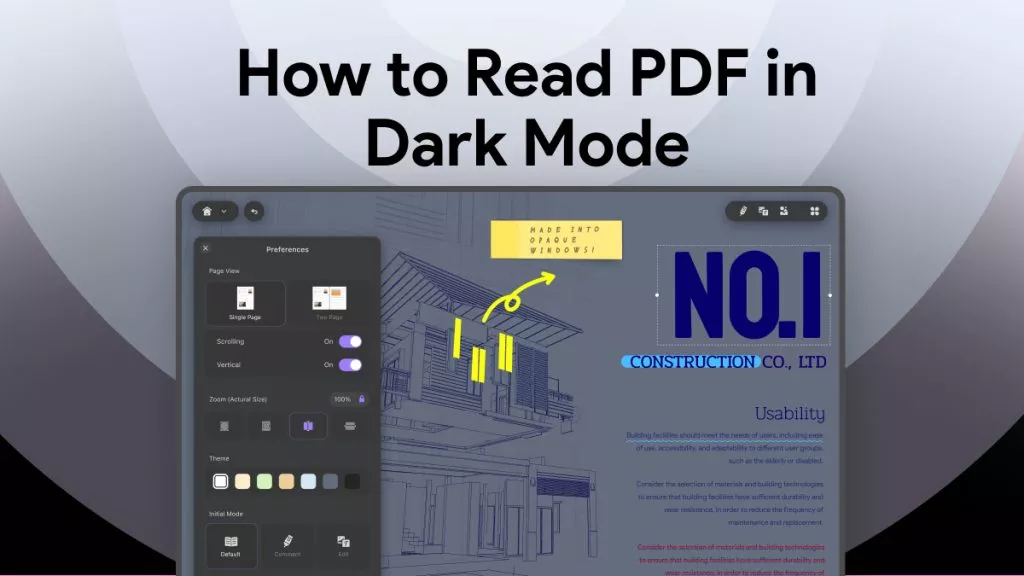


 Enid Brown
Enid Brown 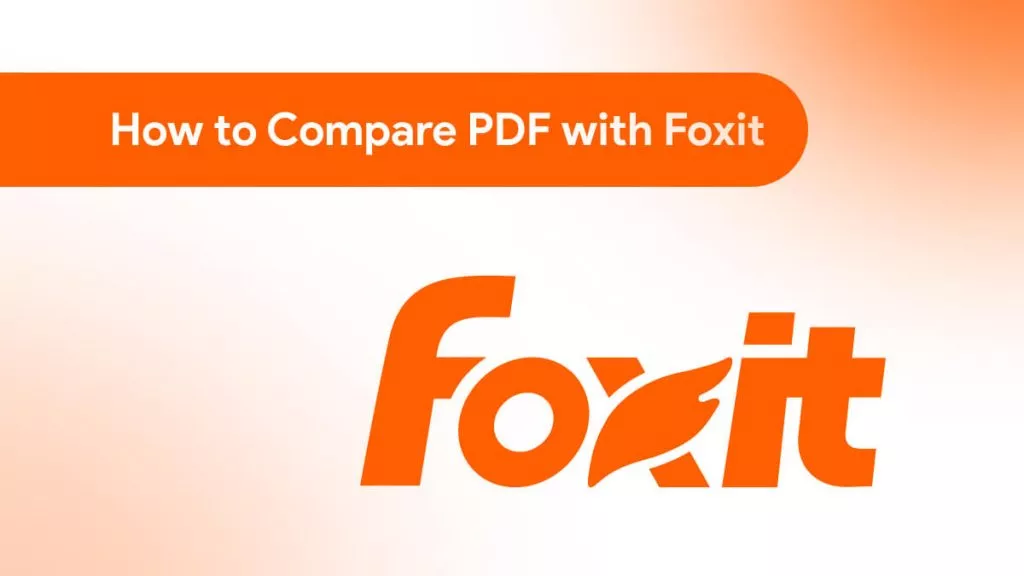
 Enola Miller
Enola Miller 
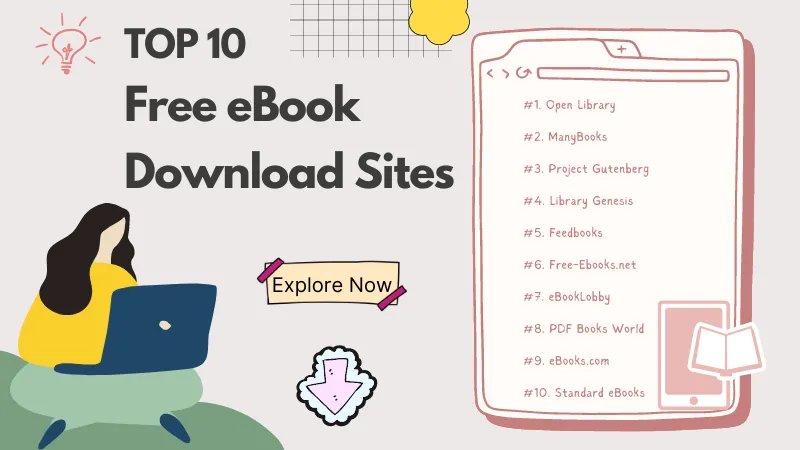
 Enrica Taylor
Enrica Taylor 