Introduction of UPDF on Android
UPDF for Android is a PDF editor, annotator, reader, organizer, and more. With its powerful functions, you can open, view, annotate, edit, translate, organize, print, and share PDF documents on your Android devices.
Key Features of UPDF Android
- PDF Editing: Edit text and images with ultimate ease.
- PDF Annotation: Highlight, underline, or strikethrough text for annotation. You can also add stickers and stamps.
- Organize Pages: Re-organize, rotate, add, extract, copy, paste, share, and delete specific pages.
- UPDF AI: Summarize, translate, explain, and even write PDF content. Export AI conversations to TXT and Markdown files and like or dislike the AI-generated responses for better and more relevant future outcomes.
- Read PDF: Open and read PDF documents, add bookmarks, or search for your keyword in the PDF. Also supports the split-screen mode.
- PDF Management: Manage PDF documents (copy, move, duplicate, rename, print, delete, compress, email, and share).
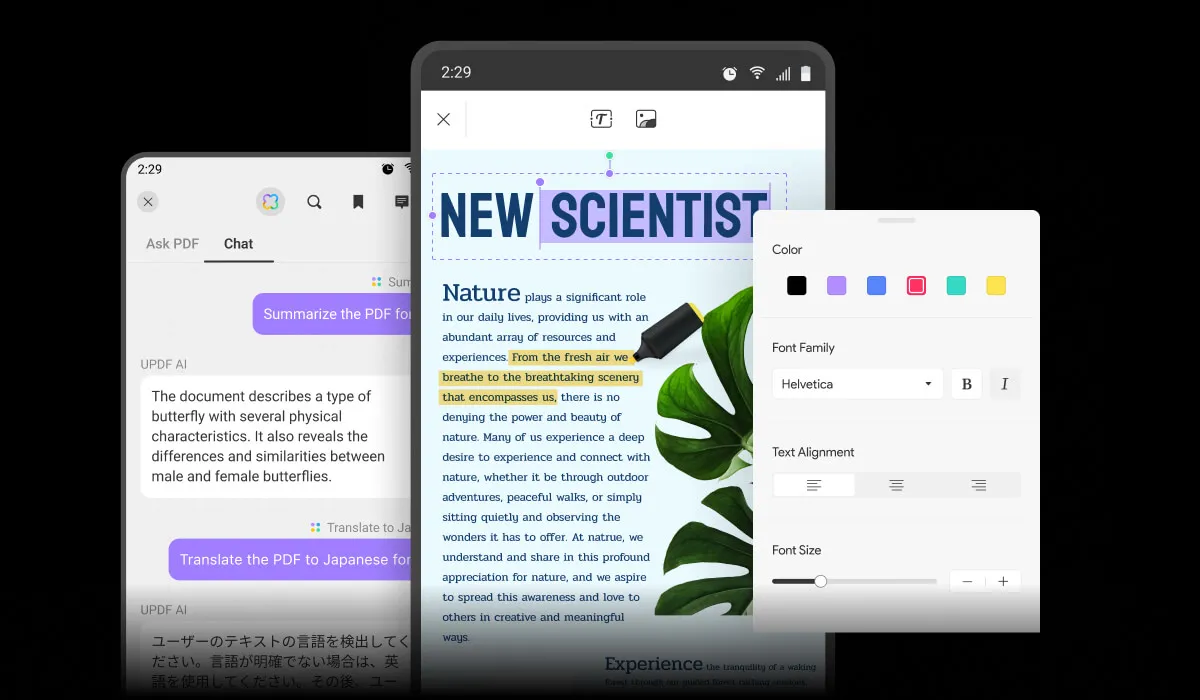
Unlock the power of PDF on your Android device with UPDF! Edit, annotate, organize, and more—download now for seamless PDF management.
Windows • macOS • iOS • Android 100% secure
After downloading UPDF, you may wonder how can you upgrade to the Pro version. Get this 61% off offer now before it expires. With one account, you can use it across Android, iOS, Windows, and Mac.
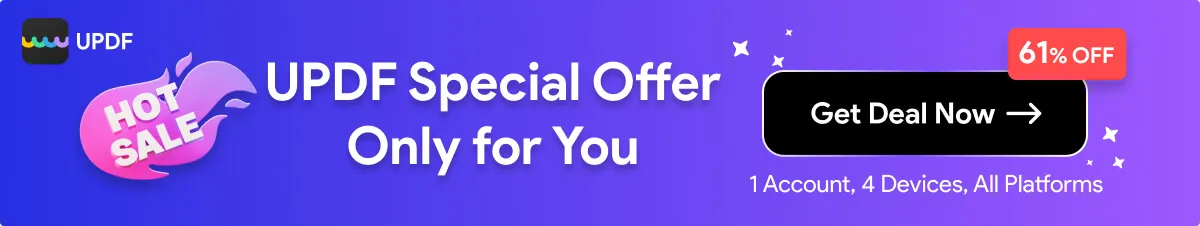
 UPDF
UPDF UPDF for Windows
UPDF for Windows UPDF for Mac
UPDF for Mac UPDF for iPhone/iPad
UPDF for iPhone/iPad UPDF for Android
UPDF for Android UPDF AI Web
UPDF AI Web UPDF AI
UPDF AI Convert PDF
Convert PDF OCR PDF
OCR PDF Batch PDF
Batch PDF Edit PDF
Edit PDF Organize PDF
Organize PDF Compress PDF
Compress PDF View PDF
View PDF Annotate PDF
Annotate PDF Fill and Sign
Fill and Sign UPDF Cloud
UPDF Cloud Protect PDF
Protect PDF User Guide
User Guide Tech Spec
Tech Spec FAQs
FAQs Contact Us
Contact Us Newsroom
Newsroom UPDF Reviews
UPDF Reviews About Us
About Us Education Discount
Education Discount What's New
What's New Affiliate Program
Affiliate Program Reseller Program
Reseller Program Template Library
Template Library

